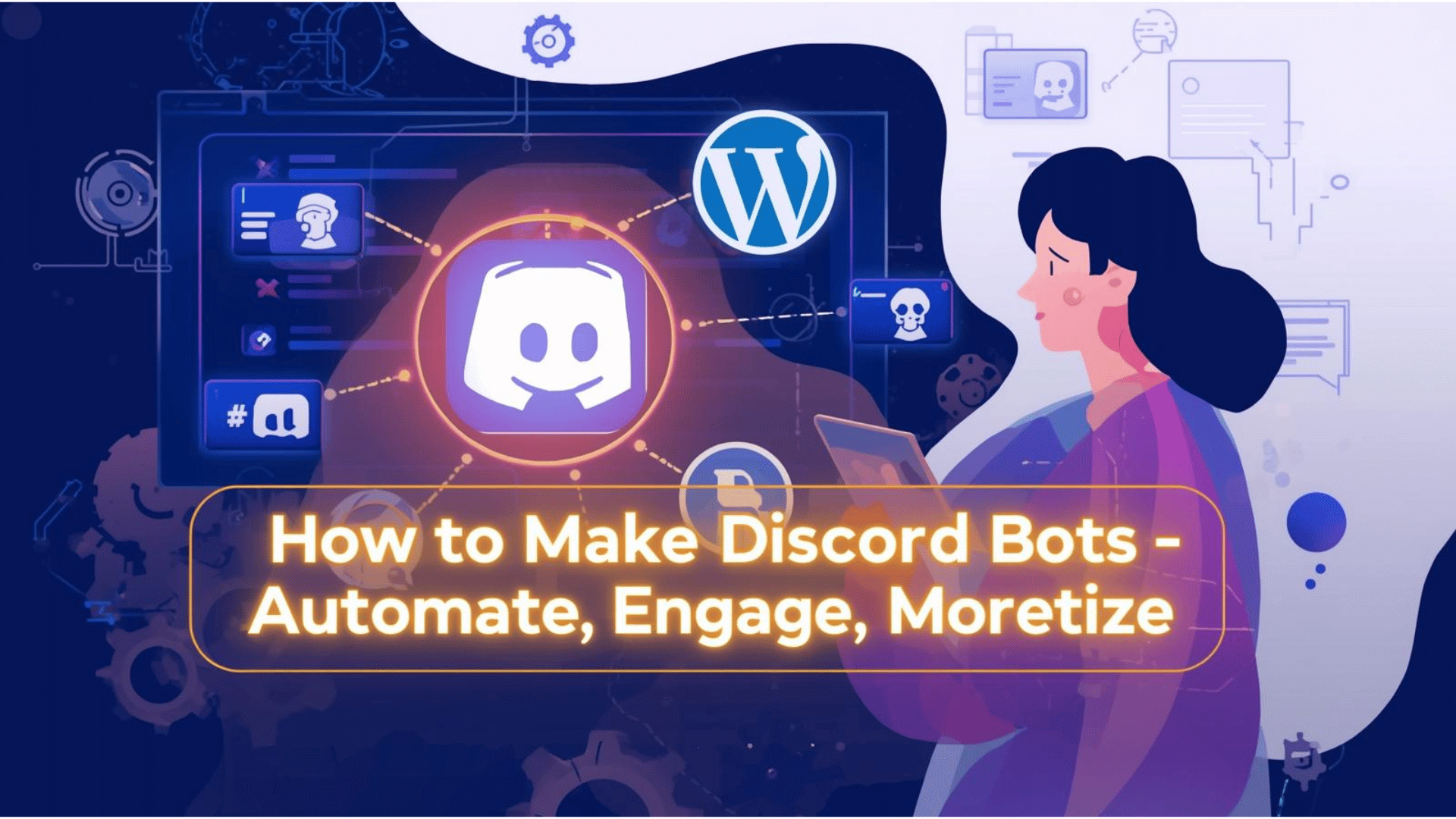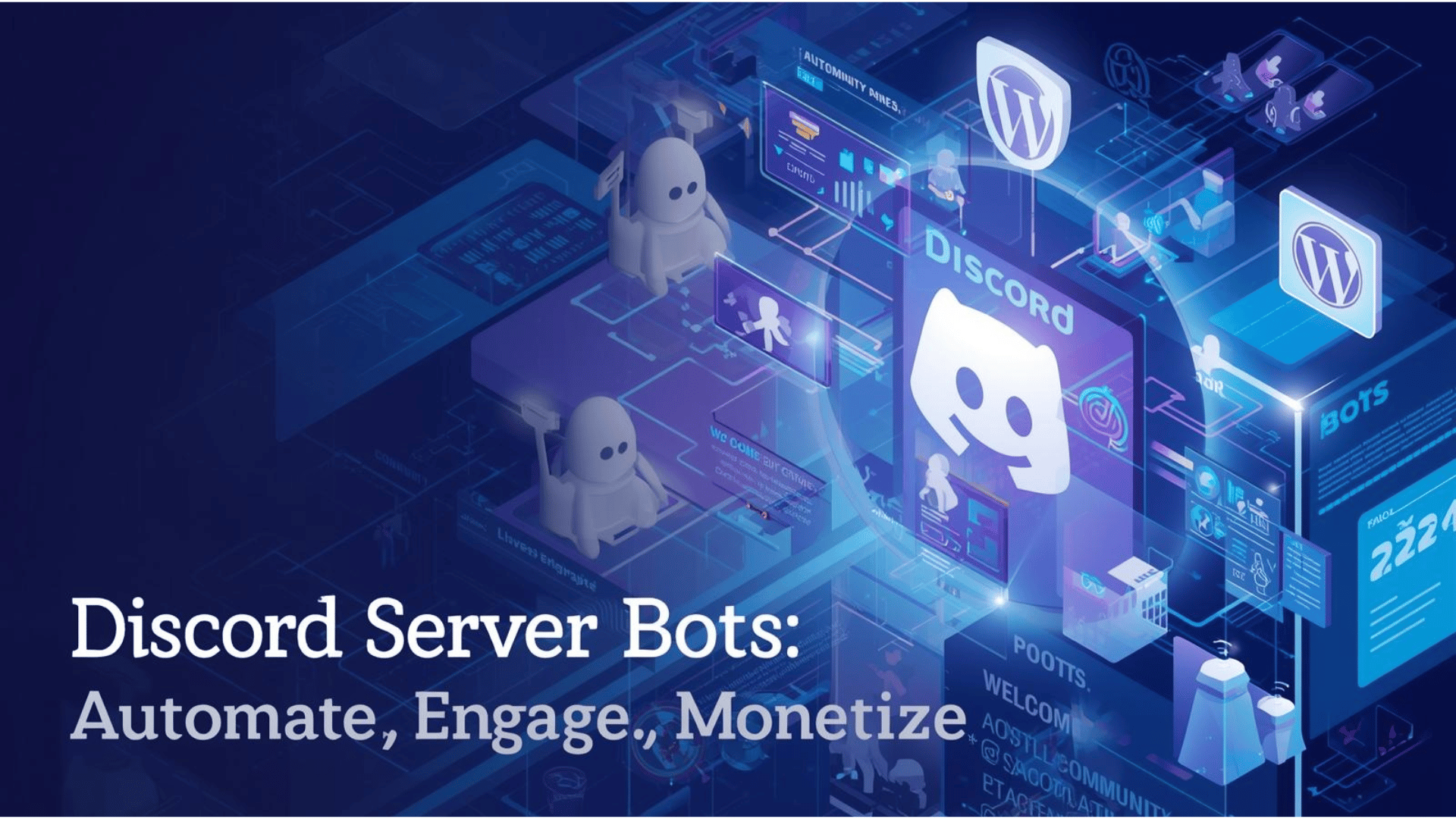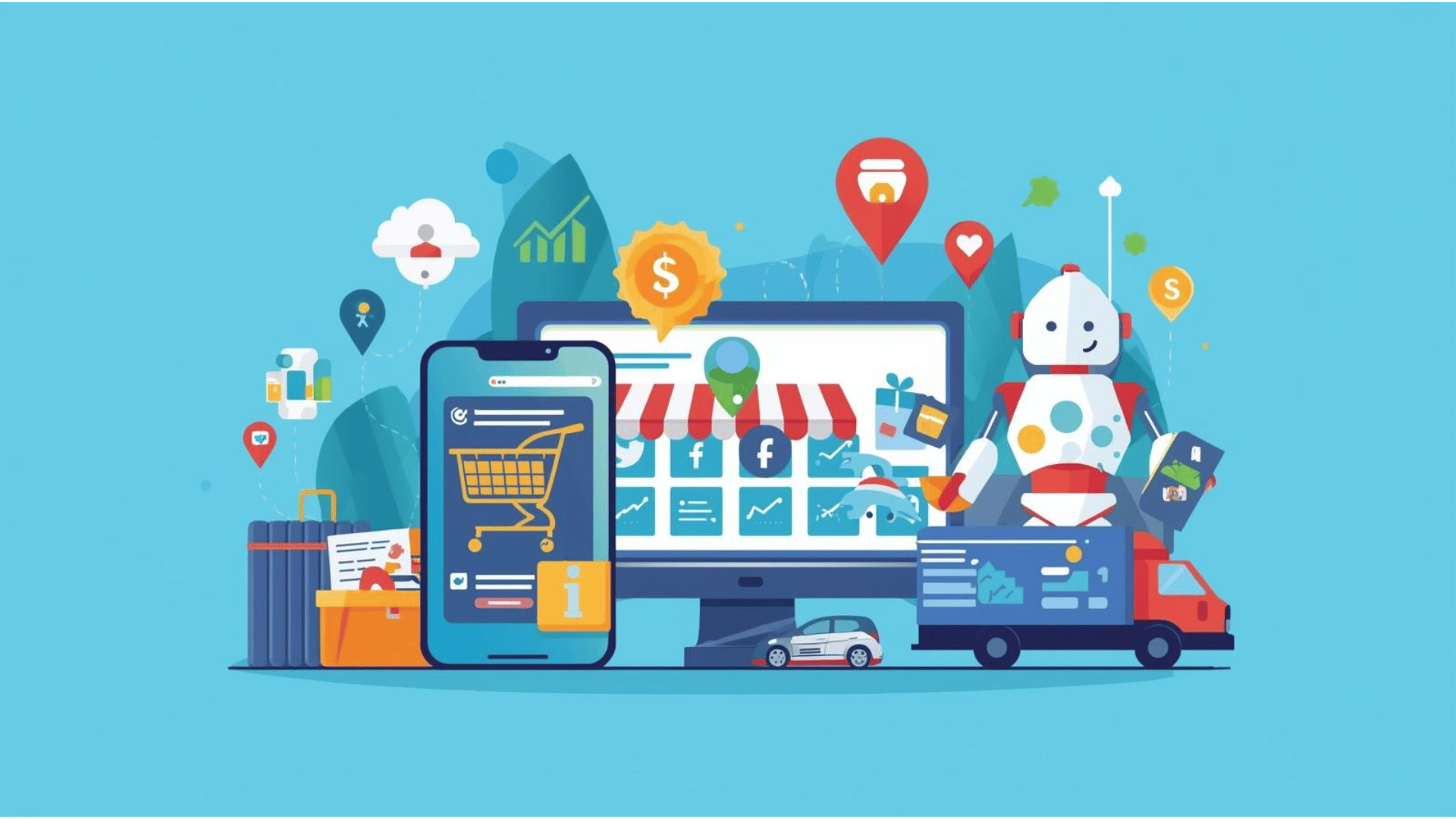If you've ever wondered how to make Discord bots that not only run your community but also grow your business—this guide is for you. Discord bots are no longer just fun automation tools; they are powerful digital assistants that help you manage memberships, monetize access, and build thriving online ecosystems.
Whether you’re a coach, creator, educator, or community builder, understanding how to make and use Discord bots can transform your digital presence.
In this article, we’ll walk you through the process of creating Discord bots, the benefits of automation, and how tools like MemberPress Discord Pro can make everything effortless.
🧠 What Is a Discord Bot?
A Discord bot is an automated program designed to perform tasks in your server. Bots handle repetitive processes—like managing roles, moderating chats, or sending welcome messages—so that community managers can focus on engagement.
In simple terms, bots are your 24/7 assistants on Discord.
They can help you:
- Assign or remove user roles dynamically
- Manage subscriptions and member access
- Send event notifications
- Keep your server safe and spam-free
- Integrate with external systems (like WordPress, payment gateways, or LMS platforms)
To understand Discord’s power and purpose, check our detailed overview: What is Discord.
⚙️ Why You Should Learn How to Make Discord Bots
Learning how to make Discord bots isn’t just about coding—it’s about creating automation that saves time, builds consistency, and enhances engagement.
Here’s why it matters:
1. Automate Member Access
Bots can link s to Discord roles automatically.
For example, when someone subscribes to a premium course, the bot assigns them a “VIP” role instantly—no manual work needed.
2. Increase Engagement
Using a bot-driven system, you can trigger activities like polls, discussion prompts, or special notifications.
See proven ideas here: Discord Engagement Tactics List.
3. Enable Monetization
Your Discord community can become a new income stream by linking membership tiers and paid access using bots.
Learn how in our post: Discord Server Monetization.
4. Maintain Control
Automated moderation helps ensure your server remains professional and safe. Set rules once and let the bot enforce them—no bias, no fatigue.
🪄 How to Make Discord Bots (Step-by-Step)
Creating a bot can sound intimidating, but once you know the process, it’s surprisingly simple. Below is a high-level breakdown inspired by practical development approaches.
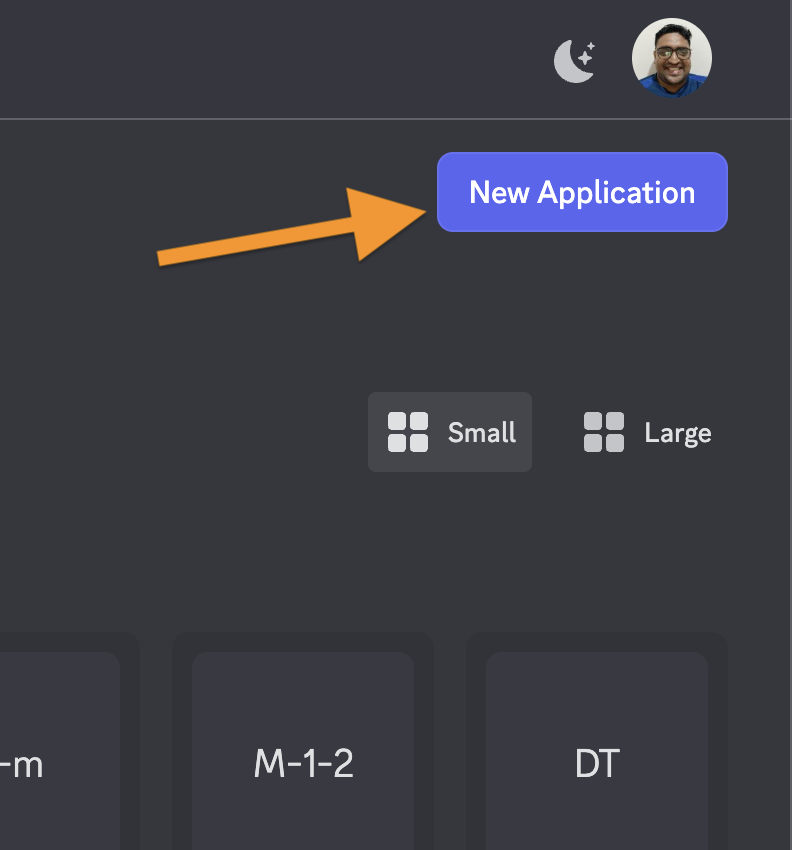
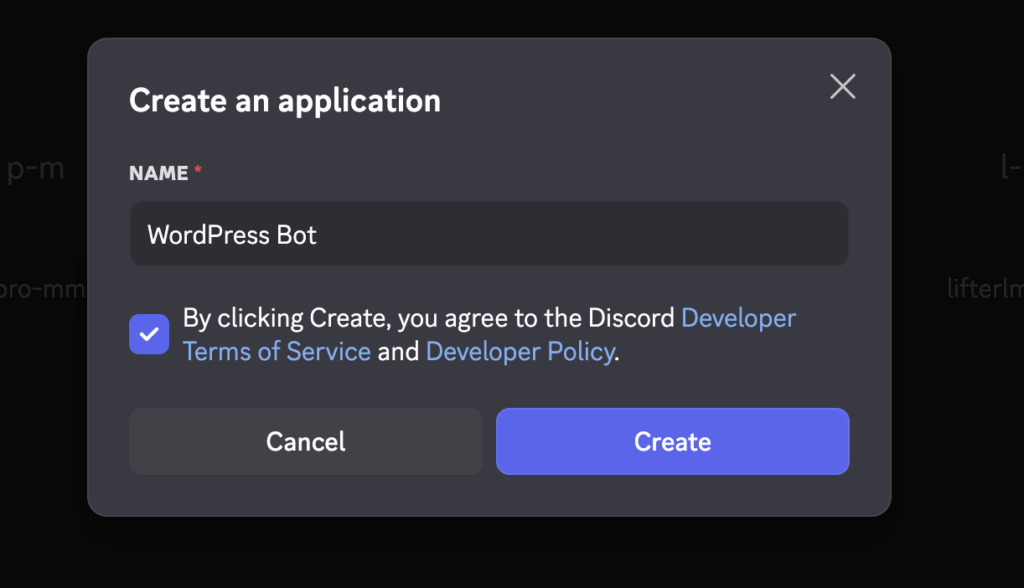
Step 1: Create a Discord Application
- Go to the Discord Developer Portal.
- Click “New Application”, give it a name, and save.
- Navigate to the Bot section and click Add Bot.
- Copy your Bot Token (keep it secret—think of it as a password).
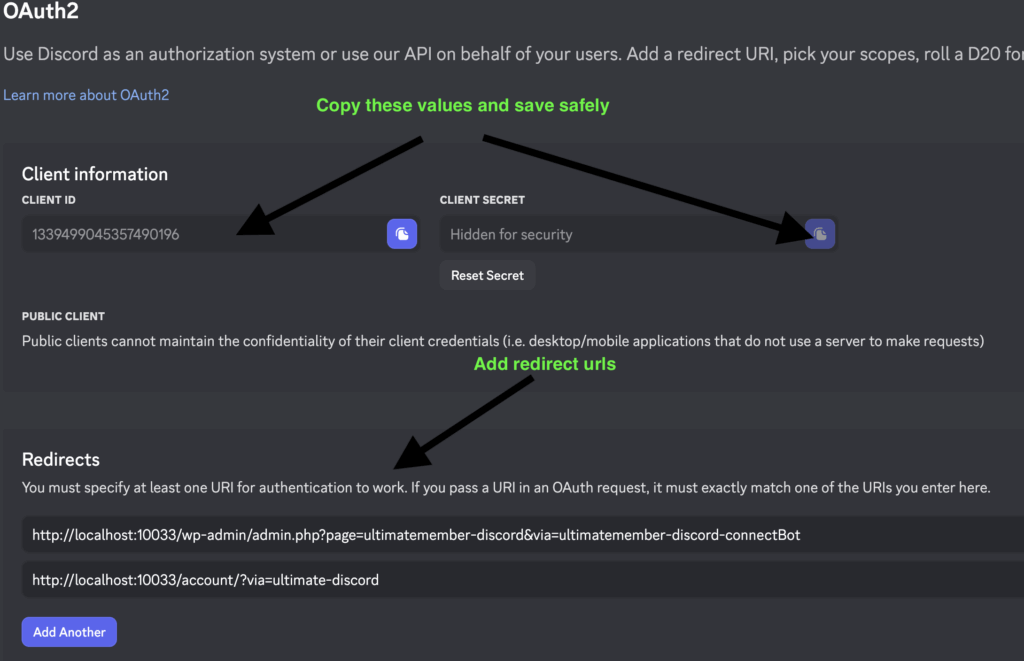
Step 2: Set Bot Permissions
In the OAuth2 tab:
- Select “bot” under scopes.
- Grant permissions like Manage Roles, Send Messages, or Kick Members, depending on what you want your bot to do.

Step 3: Add the Bot to Your Server
- Copy the invite URL generated in OAuth2.
- Paste it in your browser, select your server, and authorize.
Step 4: Write Your Bot’s Logic
Use languages like Python or JavaScript (Node.js).
For example, in Python using discord.py:
@client.event
async def on_ready():
print(f'Logged in as {client.user}')
@client.event
async def on_message(message):
if message.content.startswith('$hello'):
await message.channel.send('Hello!')This is your basic “Hello World” bot.
To automate tasks like assigning roles, integrate with Discord Roles Management.
Step 5: Host Your Bot
You can host it:
- Locally (only runs while your computer is on)
- On a cloud platform (e.g., Replit, Heroku, AWS)
- Or, use a managed automation system like MemberPress Discord Pro, which eliminates hosting headaches altogether.

🔄 Automate Discord the Smart Way
Manual bots require technical maintenance—but automation plugins make this process no-code.
Using MemberPress Discord Pro, you can:
- Auto-sync WordPress memberships with Discord roles
- Manage subscriptions automatically
- Send welcome messages and alerts
- Integrate multiple revenue streams
For creative ideas, explore:
Automate Discord for Community Growth
👥 Who Should Use Discord Bots
| Audience | How It Helps |
| Online Coaches & Consultants | Automate premium group access for clients |
| Course Creators | Offer community-based learning via Discord |
| Membership Site Owners | Simplify access control and billing |
| Crypto & Trading Communities | Manage tier-based memberships securely |
| E-learning Platforms | Connect courses with discussion channels for student engagement |
Read the complete Membership Bot Discord Guide for in-depth usage examples.

💼 How MemberPress Discord Pro Makes It Effortless
Learning how to make Discord bots is powerful—but maintaining them can be overwhelming.
That’s where MemberPress Discord Pro steps in.
This plugin connects your MemberPress-powered WordPress site directly with Discord, automating the entire process of managing Discord bots.
Key Benefits:
- No coding needed
- Cloud-based syncing for reliability
- Automatic role assignment tied to membership tiers
- Subscription lifecycle management (activation, renewal, cancellation)
- Easy integration with existing WordPress setups
- Supports premium memberships, paid Discord servers, and community access layers
If you’ve ever searched how to create a paid Discord server, this is the tool that makes it happen—no scripts, no maintenance.
👉 Learn more: How to Create a Paid Discord Server
💰 Turning Bots Into Business Tools
Once you’ve built your bot or connected one through automation:
- Use tiers to offer different access levels: Discord Tiers
- Convert your free members to paid ones: Paid Discord
- Offer recurring plans with Discord Monthly Subscription
- Simplify billing through Discord Subscription Management
By integrating WordPress and Discord, you’re not just managing a community—you’re building a scalable digital business.
🔍 Best Practices for Discord Bots
- Keep your bot tokens private
- Add role hierarchies to control permissions
- Use logging bots for security
- Implement welcome automation for onboarding
- Regularly review bot activity to avoid abuse
- Encourage interaction using Online Community Engagement Strategies
❓ Top 5 FAQs on How to Make Discord Bots
Do I need coding skills to make Discord bots?
Basic bots require some coding, but tools like MemberPress Discord Pro eliminate that need.
Can I automate role assignment?
Yes—MemberPress Discord Pro syncs roles automatically with your WordPress s.
How do I monetize my Discord bot?
Use it to gate premium channels and manage paid access through WordPress and MemberPress.
Are Discord bots free to make?
Yes, creating a bot via the Discord Developer Portal is free; hosting or automation tools may cost extra.
Can I connect multiple bots to one server?
Yes, as long as their permissions don’t overlap. For advanced setup, use dedicated roles and permission hierarchies.
🚀 Ready to Build Your Smart Discord Bot?
You now know how to make Discord bots, why they matter, and how to leverage automation for growth.
Instead of manually managing every task, let your system work for you.
With MemberPress Discord Pro, you can:
- Build automated membership-driven Discord communities
- Integrate payments, roles, and engagement seamlessly
- Launch a monetized Discord community in hours—not weeks
💡 Automate. Engage. Monetize. That’s the power of modern Discord management.