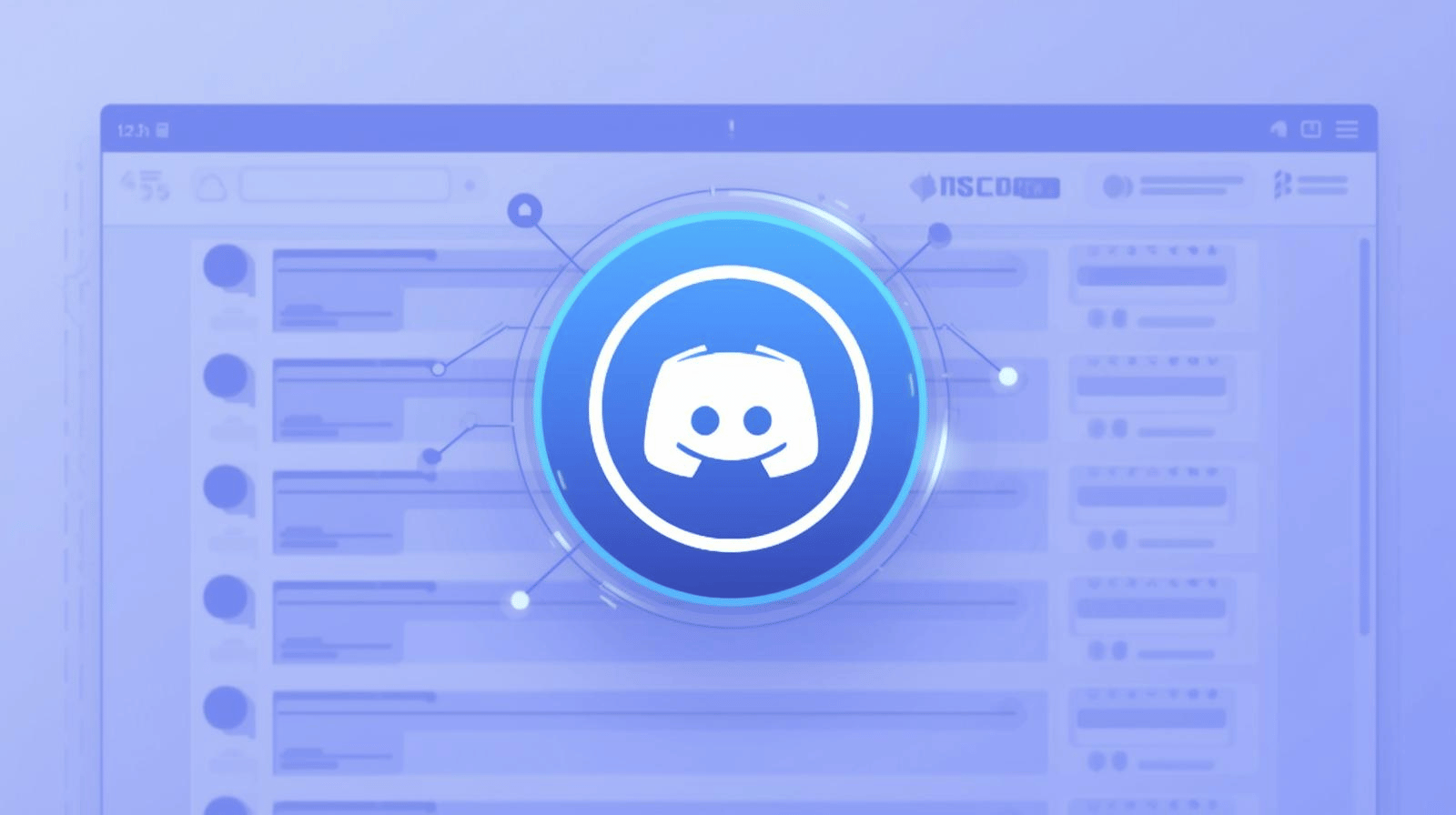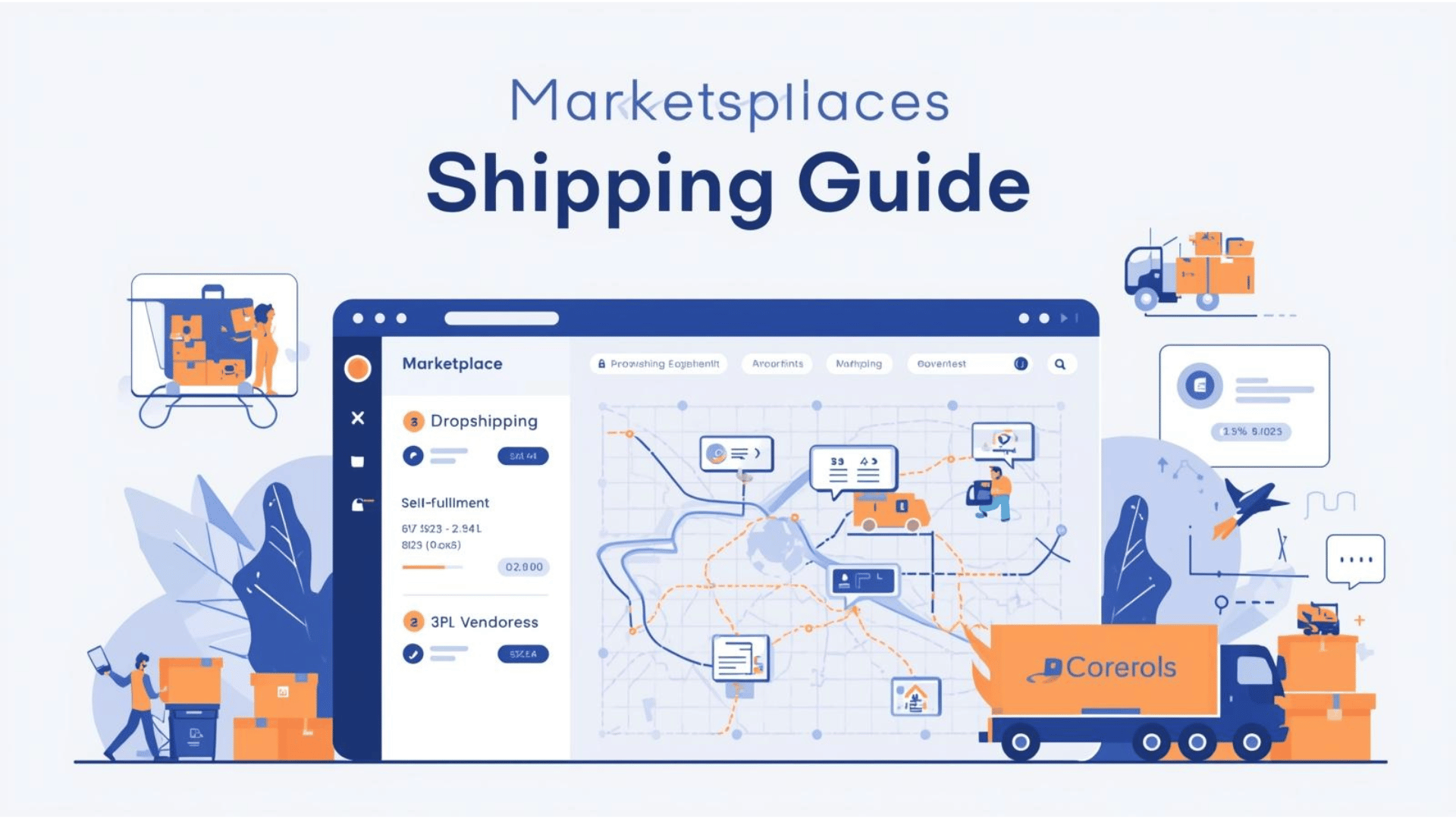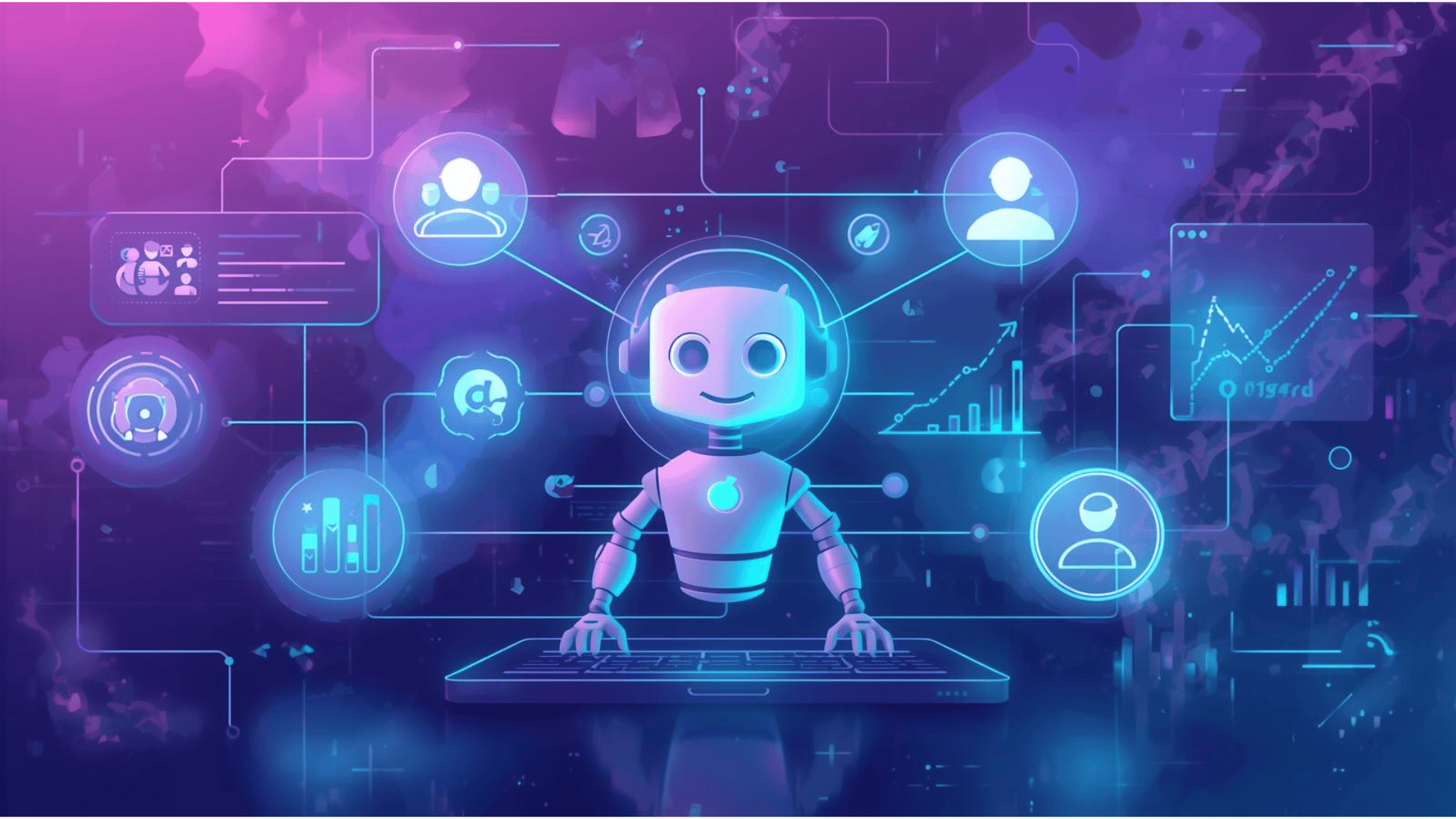Introduction: Why Your Discord Server Needs Moderation Bots
Managing a thriving Discord community requires constant vigilance. Whether you're running a gaming server, creator community, or paid Discord membership site, maintaining a safe and welcoming environment is non-negotiable. But here's the challenge: manual moderation doesn't scale.
This is where Discord bots for moderation become game-changers. These automated tools work 24/7 to filter content, prevent spam, manage user behavior, and enforce your community guidelines—even when you're sleeping.
According to Discord's official safety documentation, auto moderation is integral to communities, especially larger servers, providing better user experience, easier server moderation, and prevention of malicious users from causing damage. The best part? Auto moderation enriches manual moderation by responding to common issues in real time, faster than human moderators can.
In this comprehensive guide, we'll explore the best Discord bots for moderation, how to set them up, and how tools like MemberPress Discord Pro can help you build a profitable, well-moderated community.
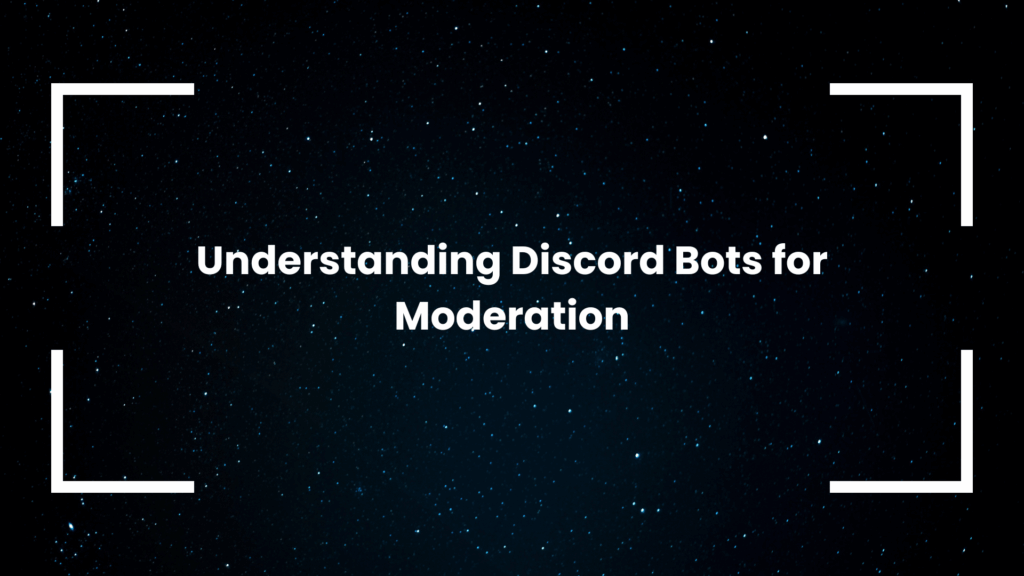
Understanding Discord Bots for Moderation
What Are Moderation Bots?
Discord bots for moderation are automated programs designed to manage server operations and user behavior. Top.gg, the largest Discord bot listing platform, features hundreds of moderation bots specifically designed for server moderation purposes, helping administrators with user management through features like kick, ban, warn, and mute capabilities.
These bots handle essential tasks including:
- Content Filtering: Automatically blocking profanity, slurs, and inappropriate content
- Spam Prevention: Detecting and stopping spam, excessive mentions, and raid attempts
- User Management: Warning, muting, kicking, or banning rule violators
- Welcome Messages: Greeting new members and explaining server rules
- Role Assignment: Automatically assigning roles based on verification or activity
- Logging & Analytics: Tracking moderation actions and server events
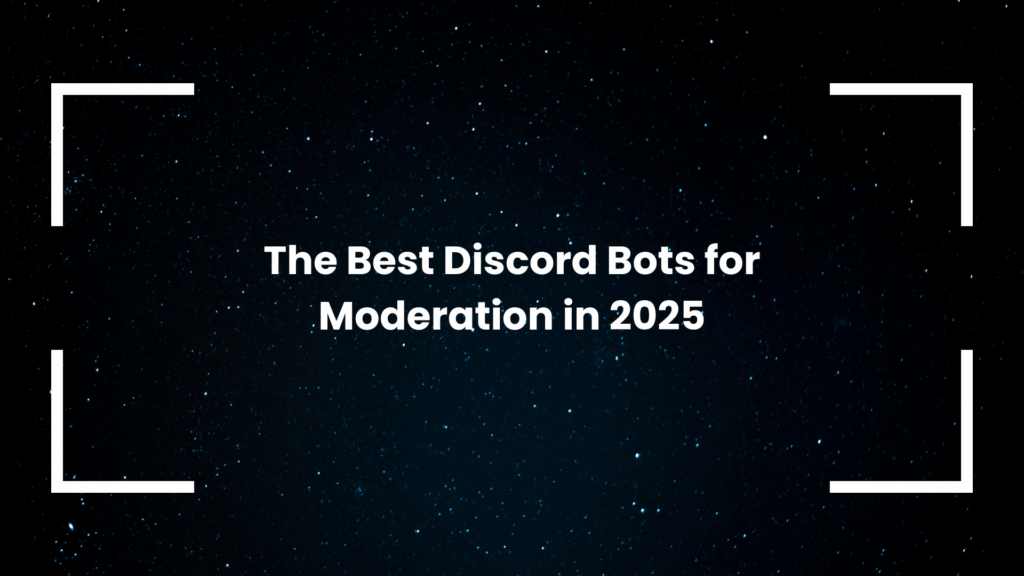
The Best Discord Bots for Moderation in 2025
Based on community recommendations and Discord's official guidance, here are the top moderation bots:
1. MEE6 - The All-in-One Solution
MEE6 is one of the most popular moderation bots, handling welcoming new users, Twitch/YouTube notifications, self-assignable reaction roles, custom commands, and XP leveling systems. The bot offers over 15 pre-made moderation commands giving moderators the right tools to keep servers in order, with advanced auto-moderation filters for bad behavior and server activity tracking.
Key Features:
- Automatic spam and link detection
- Custom commands for server-specific needs
- Leveling system to reward active members
- Welcome messages with customizable cards
- Moderation logs and warnings system
Best For: Communities seeking an all-in-one bot with engagement features
2. Dyno - The Customization Champion
Dyno is a modular bot for Discord servers with a web dashboard, moderation, anti-spam, auto roles, custom commands, and much more. Currently used on more than 4 million servers, it offers comprehensive moderation tools including kick, ban, mute, warn capabilities, timed mutes, automatic punishment escalation, auto-mod filters for offensive language and spam, plus detailed logging and audit trails.
Key Features:
- Intuitive web dashboard for easy configuration
- Time-based mutes and bans
- Anti-spam detector with automatic enforcement
- Custom commands with variables
- 99.99% uptime reliability
Best For: Server owners who want granular control over moderation settings
3. Carl-bot - Advanced Features
Carl-bot is equipped with advanced moderation features like anti-spam, word filters, automatic punishment escalation, customizable welcome/leave messages, and simplified role management with autorole functionality. The bot offers more advanced features than basic alternatives and excels at custom tags and reaction roles.
Key Features:
- Sophisticated reaction role system
- Advanced logging capabilities
- Auto-moderation with customizable triggers
- Temporary voice channels
- Role management automation
Best For: Communities requiring advanced role management and customization
4. ProBot - The Free Powerhouse
ProBot is an incredibly popular multi-purpose Discord bot with powerful free moderation tools, praised for its wide range of functions and utility. The bot offers comprehensive moderation at no cost, making it attractive for budget-conscious server owners.
Key Features:
- Complete moderation toolkit (free)
- Auto-moderation and anti-raid
- Welcome/goodbye messages
- Embed messages and announcements
- Music player functionality
Best For: Server owners seeking powerful features without premium costs
5. Discord's Native AutoMod
Discord's built-in AutoMod is automatic content moderation allowing those with "Manage Server" and "Administrator" permissions to set up keyword and spam filters that can automatically block messages containing specific keywords, block spam, and log flagged messages.
Key Features:
- Keyword filters (up to 3 custom filters with 1,000 keywords each)
- Commonly Flagged Words (Insults, Sexual Content, Profanity)
- Mention spam detection (up to 50 mentions)
- Spam content filters
- No bot required—built directly into Discord
Best For: All servers as a foundation; especially smaller communities
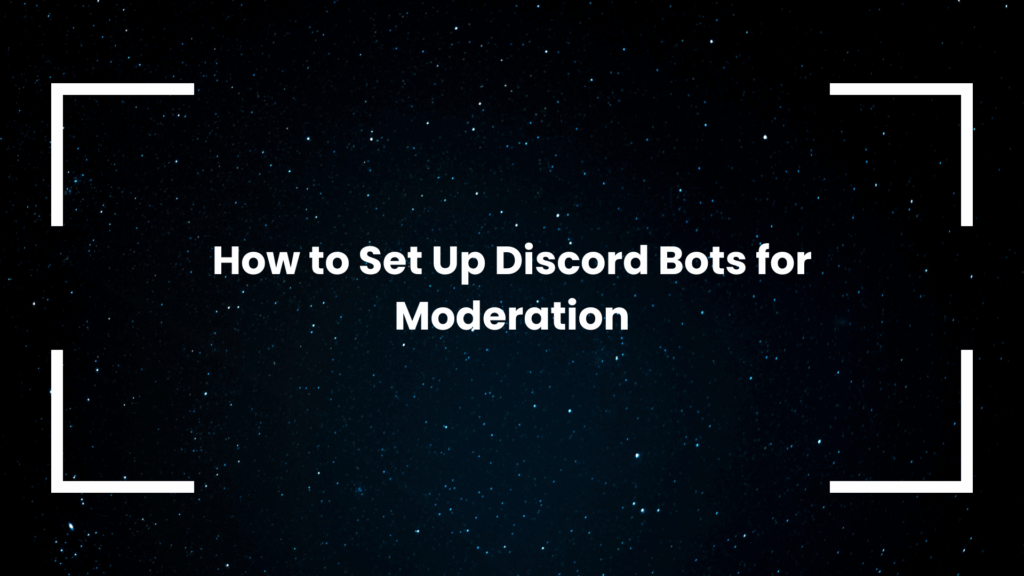
How to Set Up Discord Bots for Moderation
Step 1: Choose Your Bot
Select a bot based on your community size and needs. Discord's official guidance recommends:
- Smaller communities: AutoMod's keyword filters with Medium verification level
- Midsized communities (>1,000): Fire, Gearbot, Bulbbot, or AutoModerator
- Large communities (>10,000): Robust bots with diverse toolsets plus AutoMod's commonly flagged word filters
- Super-large communities (>100,000): Multiple specialized bots including Beemo for raid detection and Fish for scam protection
Step 2: Add the Bot to Your Server
- Visit the bot's official website or listing on Top.gg
- Click "Add to Server" or "Invite"
- Select your server from the dropdown
- Review and authorize the requested permissions
- Complete any verification (CAPTCHA)
Step 3: Configure Basic Settings
Most moderation bots offer web dashboards for configuration:
For MEE6:
- Log into mee6.xyz/dashboard
- Navigate to your server
- Enable the 'Moderator' plugin
- Configure auto-moderation options
For Dyno:
- Log into dyno.gg/account
- Select your server
- Navigate to 'Modules' > 'Automod'
- Enable desired features
For Discord AutoMod:
- Go to Server Settings > AutoMod
- Create keyword filters
- Set up spam filters
- Configure automatic responses
Step 4: Set Up Moderation Rules
Configure these essential protections:
- Keyword Filters: Block profanity, slurs, and banned words
- Link Filters: Prevent unauthorized link sharing or Discord invites
- Spam Detection: Set thresholds for message frequency
- Mention Limits: Prevent mass mention abuse
- Media Scanning: Enable explicit content filters
Step 5: Create Logging Channels
Set up dedicated channels for:
- Moderation logs (bans, kicks, warnings)
- Message deletion logs
- User join/leave notifications
- AutoMod alerts
Step 6: Test and Refine
Create a test channel to verify:
- Filters catch prohibited content
- Automatic responses trigger correctly
- Logging functions properly
- Bot permissions are adequate
Advanced Moderation Strategies
Implementing Multi-Layer Protection
Don't rely on a single bot. Discord recommends employing multiple tools:
- Native AutoMod: Foundation for keyword and spam filtering
- Primary Moderation Bot: Comprehensive management (MEE6, Dyno, Carl-bot)
- Specialized Bots:
- Beemo: Bot raid detection banning raiders globally
- Fish: Scam link and DM raid protection
- Safelink/Crosslink: Advanced link filtering
Configuring Verification Levels
Discord offers five verification levels:
- None: Not recommended for public communities
- Low: Verified email required
- Medium: Verified email + 5-minute-old account (recommended for most)
- High: Adds 10-minute barrier before interaction
- Highest: Requires verified phone number (maximum security)
For paid Discord servers, High or Highest verification is recommended to protect your premium community.
Smart Role Management
Effective Discord roles management enhances moderation:
- Auto-roles for new members: Limited permissions until verified
- Moderator hierarchy: Different permission levels for mod team
- Trusted member roles: Exemptions from certain filters
- Timeout roles: Temporary restriction for rule violations
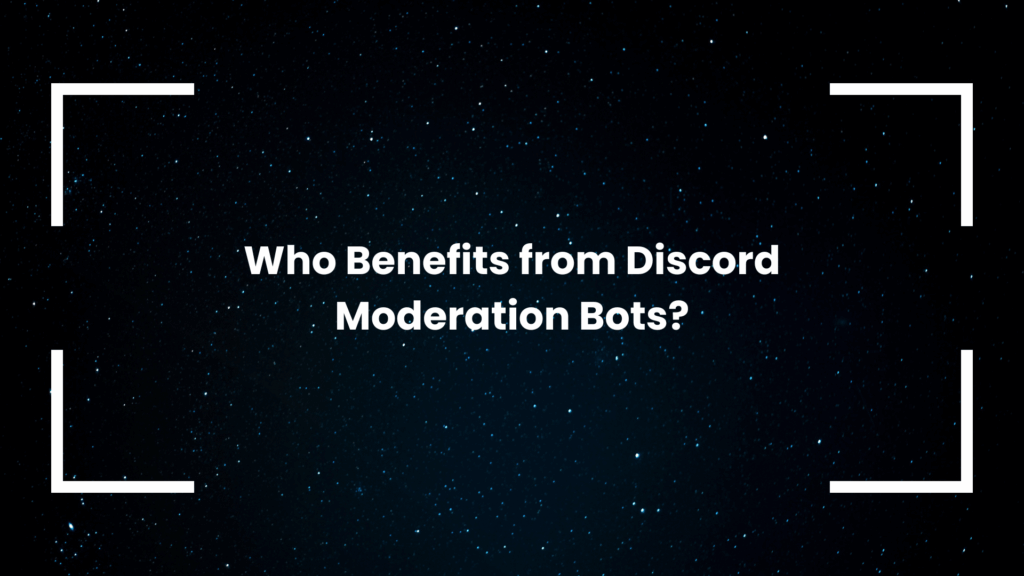
Who Benefits from Discord Moderation Bots?
Content Creators & Influencers
If you're building a creator community, moderation bots ensure your space remains positive and brand-safe. They automatically filter inappropriate content while you focus on creating content and engaging with loyal fans.
Course Creators & Educators
Educational communities require professional environments. Moderation bots maintain academic standards by preventing spam, off-topic discussions, and inappropriate behavior that could distract learners.
Gaming Communities
Gaming servers often face toxicity and raid attempts. Robust anti-spam and anti-raid features protect your community from coordinated attacks and maintain a competitive-yet-friendly atmosphere.
Membership Site Owners
Running a paid Discord membership? Moderation bots ensure paying members receive the premium, safe experience they're investing in. They also work seamlessly with membership management tools to enforce access control.
Community Managers
Professional Discord community managers use moderation bots to scale their efforts across multiple servers, providing consistent protection while focusing on strategic community growth.
Business & SaaS Companies
B2B communities require professional moderation to maintain credibility. Automated moderation ensures compliance with corporate standards and protects sensitive discussions.
Monetizing Your Moderated Discord Community
A well-moderated server isn't just safer—it's more valuable. Here's how proper moderation supports Discord server monetization:
Premium Safety as a Selling Point
Members pay for exclusive, safe spaces. Showcase your moderation capabilities:
- "24/7 automated content protection"
- "Zero-tolerance spam policy with instant enforcement"
- "Professional moderation team supported by advanced bots"
Tiered Access with Automated Protection
Create Discord tiers where higher tiers receive:
- Private channels with enhanced moderation
- Direct access to moderators
- Custom role exemptions for trusted premium members
Reducing Churn Through Better Experience
Poor moderation leads to member churn. Automated moderation maintains quality, encouraging Discord premium membership renewals.

How MemberPress Discord Pro Revolutionizes Moderated Communities
While moderation bots handle safety, MemberPress Discord Pro handles the business side—and they work perfectly together.
Seamless Integration with Moderation Systems
MemberPress Discord Pro integrates with your moderation setup to:
- Automatically assign roles based on
- Remove access when subscriptions expire or are cancelled
- Sync member status in real-time between WordPress and Discord
- Enable membership screening Discord with automated verification
Complete Automation for Paid Communities
Stop manually managing members. Automate Discord with MemberPress Discord Pro:
- Member purchases subscription on your WordPress site
- Automatic Discord invitation sent via email
- Instant role assignment based on membership tier
- Moderation bot protects the member immediately
- Automatic removal if subscription expires
Built-in Membership Bot Features
MemberPress Discord Pro functions as a powerful membership bot Discord solution:
- Role-based access control
- Welcome messages for new paying members
- Discord subscription management automation
- Multiple membership tiers
- Drip content delivery
Scale Your Moderated Community Business
Combine professional moderation with business automation:
- Sell exclusive access to your protected community
- Offer Discord monthly subscriptions with recurring revenue
- Create subscriber bot Discord tiers for different audiences
- Manage everything from one WordPress dashboard
Real-World Use Case
Scenario: You're a fitness coach offering online community engagement through a paid Discord server.
Without MemberPress Discord Pro:
- Manually invite each new member
- Manually assign roles for different programs
- Manually remove members when payments fail
- Risk of unauthorized access
- Hours spent on administration
With MemberPress Discord Pro + Moderation Bots:
- Members join automatically upon purchase
- Roles assigned based on program level
- Access removed automatically for non-payers
- MEE6 filters spam and inappropriate content
- You focus on coaching, not administration
Best Practices for Discord Moderation
1. Start with Discord's Native AutoMod
Before adding bots, configure Discord's built-in tools:
- Enable Commonly Flagged Words filters
- Set mention spam limits (recommend 5-10 for most servers)
- Activate spam content detection
- Configure automatic responses (block + alert)
2. Layer Your Protection
Use multiple tools together:
- Layer 1: Discord AutoMod (keywords, spam)
- Layer 2: Primary bot (comprehensive moderation)
- Layer 3: Specialized bots (anti-raid, anti-scam)
3. Document Your Rules Clearly
Create a rules channel that:
- Lists all prohibited content types
- Explains consequences for violations
- Provides appeal process
- Links to Discord Community Guidelines
4. Train Your Moderation Team
Even with bots, human moderators need training:
- How to review AutoMod alerts
- When to override bot decisions
- Escalation procedures
- Documentation requirements
5. Regular Audit and Updates
Review your moderation setup monthly:
- Check false positive rates
- Update keyword filters for new threats
- Assess bot performance and uptime
- Refine automation rules based on incidents
6. Balance Automation with Human Judgment
AutoMod should block obviously harmful content, but send alerts for subjective cases requiring human review with additional context to ensure nothing malicious is occurring.
Troubleshooting Common Moderation Issues
Bot Not Responding
Solutions:
- Verify bot has necessary permissions
- Check bot is online (view member list)
- Review role hierarchy (bot role must be above managed roles)
- Consult bot documentation for specific command issues
False Positives
Solutions:
- Review and refine keyword filters
- Use exemptions for trusted roles
- Add whitelist exceptions for acceptable terms
- Consider context-aware alternatives
Performance Issues
Solutions:
- Avoid running too many heavy bots simultaneously
- Choose bots with high uptime (99%+)
- Consider premium bot plans for priority processing
- Use Discord's native features when possible
Raids Getting Through
Solutions:
- Increase verification level to High or Highest
- Enable Discord's built-in raid detection
- Add specialized anti-raid bots like Beemo
- Implement temporary lockdown procedures
- Configure damage prevention to close channels during attacks
The Future of Discord Moderation
Discord continues evolving its safety features. Emerging trends include:
AI-Powered Moderation
Next-generation bots use machine learning to:
- Detect nuanced toxic behavior
- Identify coordinated harassment
- Predict potential raid attempts
- Understand context better than keyword matching
Integration Ecosystems
Modern solutions like MemberPress Discord Pro demonstrate the power of connecting:
- Membership management platforms
- Payment processors
- Discord servers
- Moderation bots
- Analytics tools
Compliance and Privacy
As communities grow, expect:
- GDPR-compliant logging
- Data retention policies
- Transparent moderation appeals
- Age verification systems
Frequently Asked Questions
What are the best Discord bots for moderation?
The best Discord bots for moderation include MEE6 (all-in-one solution), Dyno (highly customizable with 99.99% uptime), Carl-bot (advanced features), ProBot (powerful free option), and Discord's native AutoMod (built-in). Choose based on your server size and specific needs.
How do I set up a Discord moderation bot?
Visit the bot's website, click "Add to Server," authorize permissions, then configure settings through the web dashboard. Set up keyword filters, spam detection, automatic responses, and logging channels. Test everything in a private channel before enabling server-wide.
Can I create my own Discord moderation bot with code?
Yes, you can build a custom bot using JavaScript (discord.js), Python (discord.py), or C# (Discord.Net) through the Discord Developer Portal. However, existing bots like MEE6 and Dyno offer comprehensive features without requiring custom development.
What is auto moderation in Discord and how does it work?
Auto moderation automatically filters content 24/7 using keyword filters, spam detection, and AI-powered pattern recognition. It blocks prohibited messages, sends alerts to moderators, and applies timeouts—responding to violations in real time faster than human moderators can.
How can I use Discord bots for moderation in a paid membership community?
Combine moderation bots with MemberPress Discord Pro to automatically assign roles to paying members, filter inappropriate content, remove access when subscriptions expire, and create tiered experiences. This ensures premium members receive safe, professional spaces while reducing your administrative workload.
Take Action: Build Your Protected, Profitable Discord Community
Discord bots for moderation are no longer optional—they're essential for any serious community. Whether you're running a free server or building a subscription Discord business, automated moderation protects your members and your reputation.
But moderation is just one piece of the puzzle. To truly succeed with a Discord community, you need:
✅ Automated moderation (covered in this guide)
✅ Membership management (MemberPress Discord Pro)
✅ Payment processing (WordPress + MemberPress)
✅ Engagement strategies (Discord engagement tactics)
✅ Growth systems (How to increase engagement on Discord)
Ready to Launch Your Moderated Discord Business?
MemberPress Discord Pro combines professional membership management with seamless Discord integration, working alongside your moderation bots to create a safe, profitable community.
👉 Get MemberPress Discord Pro Today
What You Get:
- Automated member onboarding and role assignment
- Real-time sync between WordPress and Discord
- Multiple membership tier support
- Subscription management automation
- Professional support and documentation
- Regular updates and new features
Start building the safe, engaging, profitable Discord community you've always envisioned. Your members—and your bottom line—will thank you.