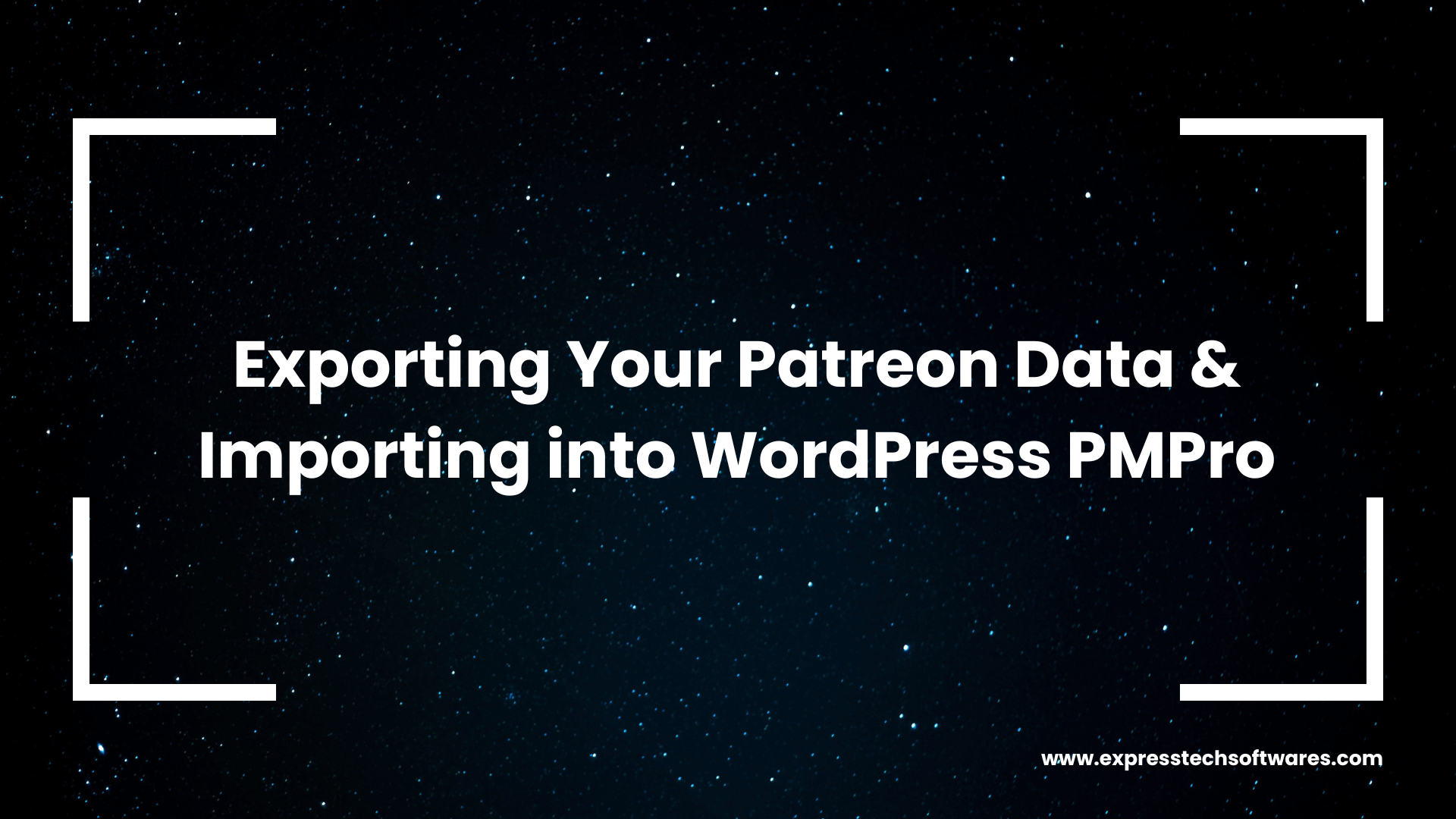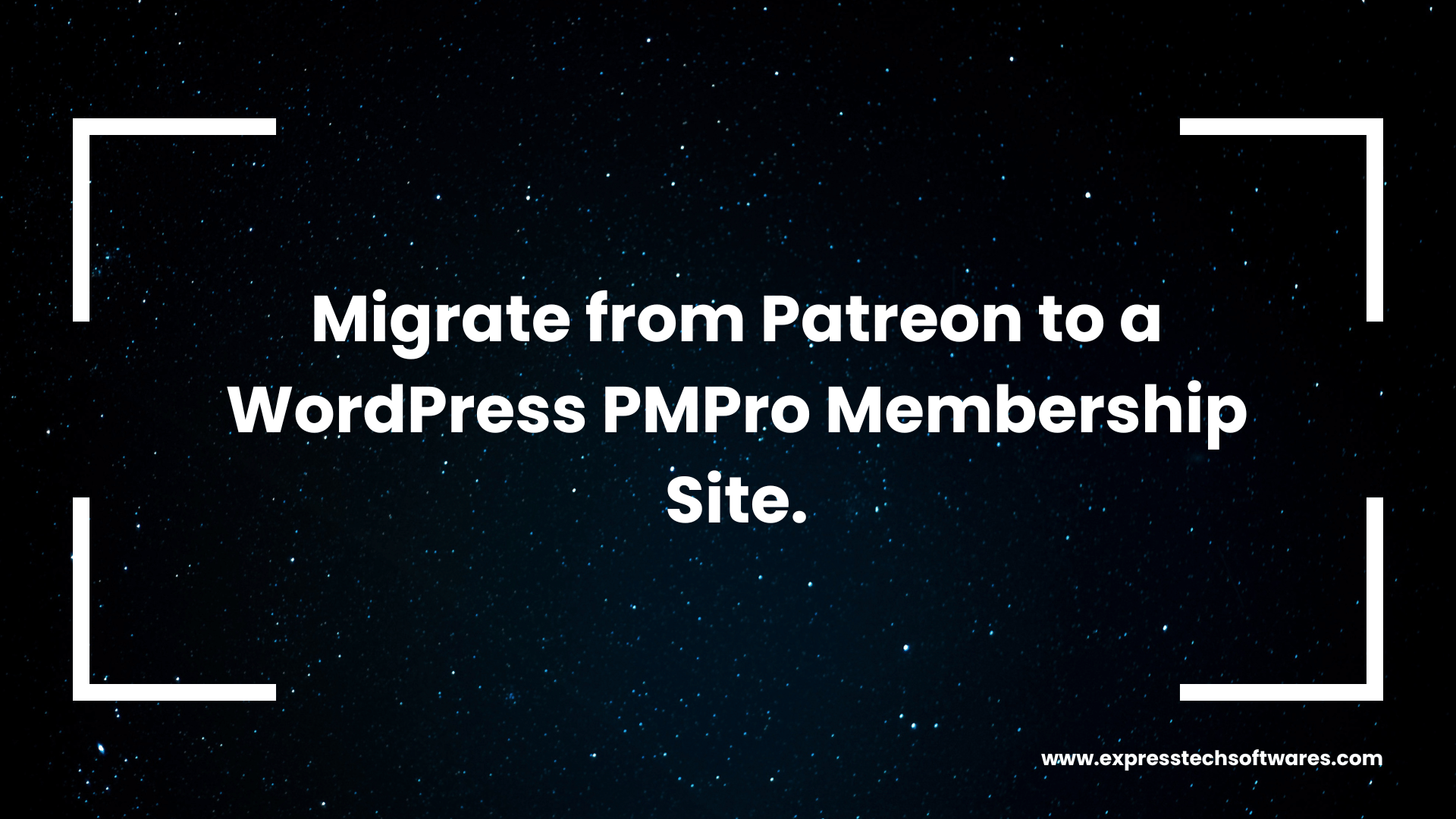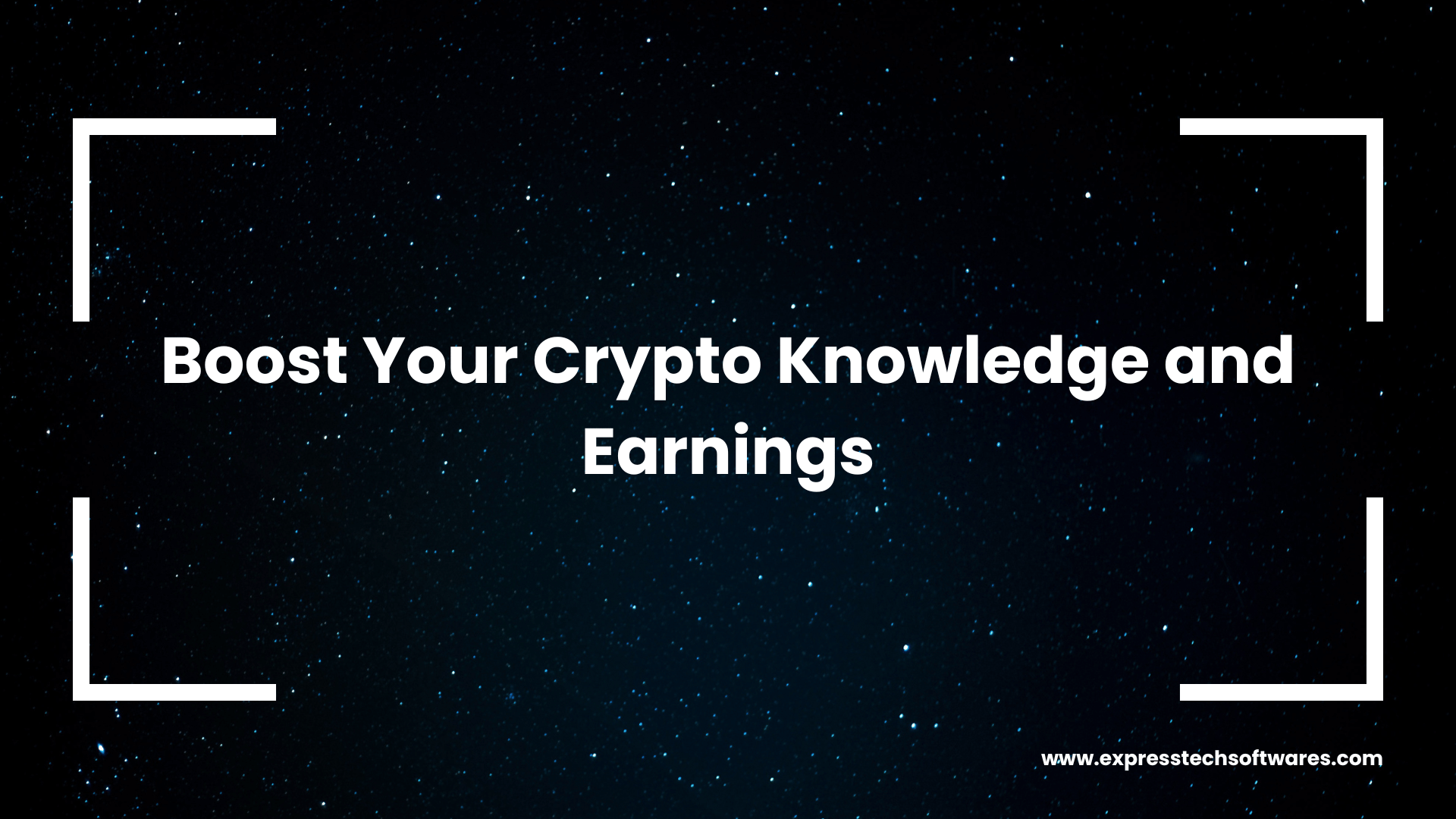ExpressTech Software is proud to partner with WP Engine, one of the leading providers of WordPress hosting sites. For businesses and organizations looking to re-platform or migrate their membership data, this partnership offers several advantages. As a membership site owner, you understand the importance of having a secure, scalable, and user-friendly platform to host your site. However, as your site grows and evolves, your current platform may no longer meet your needs. With the expertise of WP Engine and the migration capabilities provided by ExpressTech Software, you can seamlessly transition to a new platform without compromising the security or functionality of your membership site. In this article, we will explore how WP Engine's WordPress hosting services can help you re-platform and migrate your data and why this partnership is an excellent choice for businesses looking to improve their online presence.
Why Re-platforming and Data Migrations Matter for Membership Sites
Membership sites are becoming increasingly popular among businesses and organizations that want to provide exclusive content, products, or services to their members. However, as your membership site grows and evolves, you may find that your current platform is no longer the best fit for your needs. Re-platforming and data migrations can help you address various issues, including:
- Outdated software and security concerns
- Poor user experience for members or administrators
- Data growth and scalability issues
- Inability to customize and integrate with other platforms or tools
By re-platforming or migrating your data to a new system, you can leverage the latest technologies, improve your site's performance, and enhance your members' experience.
How WP Engine WordPress Can Help with Re-platforming and Data Migrations
WP Engine is a managed WordPress hosting provider that offers a range of features and tools to help businesses run their membership sites smoothly. Here are some of the ways WP Engine can help with re-platforming and data migrations:
- Scalability and Performance: WP Engine is designed to handle high traffic and data volume, making it an excellent choice sites that need to scale quickly. WP Engine's servers are optimized for WordPress, ensuring that your site performs well and loads fast.
- Data Migration Tools: WP Engine provides various data migration tools and services, including automated migration plugins, manual migration services, and expert assistance. These tools can help you transfer your data from your current platform to WP Engine's WordPress hosting seamlessly.
- Customization and Integration: WP Engine supports a range of WordPress themes, plugins, and integrations, making it easy to customize and extend your membership site's functionality. You can choose from thousands of free and premium WordPress themes and plugins or create your own custom solutions.
- Security and Support: WP Engine offers top-notch security features and support to ensure that your membership site is safe and protected from threats. WP Engine provides daily backups, malware scanning, and automatic WordPress updates, among other security measures. WP Engine's customer support team is available 24/7 to assist you with any issues or questions you may have.
Re-platforming and Data Migration Process with WP Engine WordPress
The process of re-platforming or migrating your data to WP Engine WordPress can vary depending on your specific needs and requirements. However, here's a general overview of the process:
- Research: Start by researching the new plugin thoroughly to understand its features, capabilities, and limitations. Make sure it has all the necessary features that you need for your website.
- Create a backup: Before starting any migration, it's essential to create a backup of your website. This will ensure that you have a restore point if something goes wrong during the migration process.
- Export data: Export your data from the old plugin in a format that can be imported into the new plugin. Many plugins offer built-in export features, or you can use a third-party tool to export your data.
- Import data: Use the import feature of the new plugin to import the data you exported from the old plugin.
- Test: Once you have imported your data, test your website to ensure that everything is working correctly. This may involve checking the functionality of various features, such as user registration, payment processing, etc.
- Redirect URLs: If necessary, set up URL redirects from the old plugin's URLs to the new plugin's URLs. This will ensure that visitors who try to access pages or content that was previously on the old plugin are redirected to the new plugin's equivalent content.
- Update integrations: If you have any integrations with other plugins or services that were previously set up with the old plugin, you will need to update these integrations to work with the new plugin.
- Remove old plugins: Once you have tested and verified that everything is working correctly, you can remove the old plugin from your website.
- Notify users: Finally, notify your users of the change and provide them with any necessary instructions or guidance on how to use the new plugin.
Conclusion
In conclusion, if you are running a membership site, it's crucial to have a platform that is secure, scalable, and user-friendly. With the partnership between ExpressTech Software and WP Engine WordPress, you can have peace of mind knowing that your site is in good hands. WP Engine offers top-notch WordPress hosting services that can help you re-platform and migrate your data smoothly and efficiently. This partnership combines the expertise of two industry leaders to bring you the best possible experience for your membership site.
So, if you're ready to take your membership site to the next level, we highly recommend WP Engine WordPress hosting services. Don't hesitate to contact ExpressTech Software for expert guidance and support with your re-platforming and data migration needs. Our team of experienced professionals is here to help you every step of the way. Contact us today and let us help you achieve your goals!