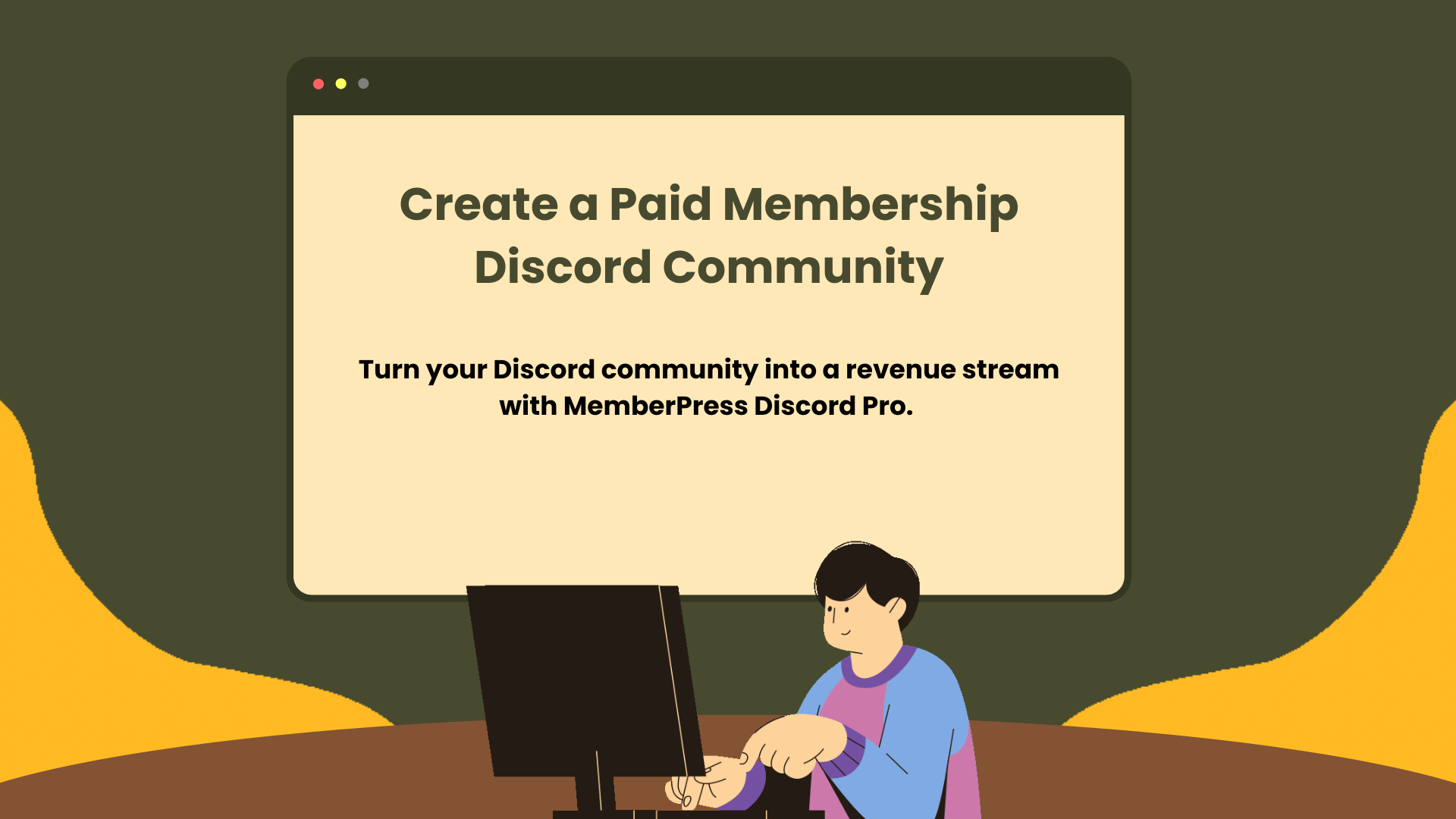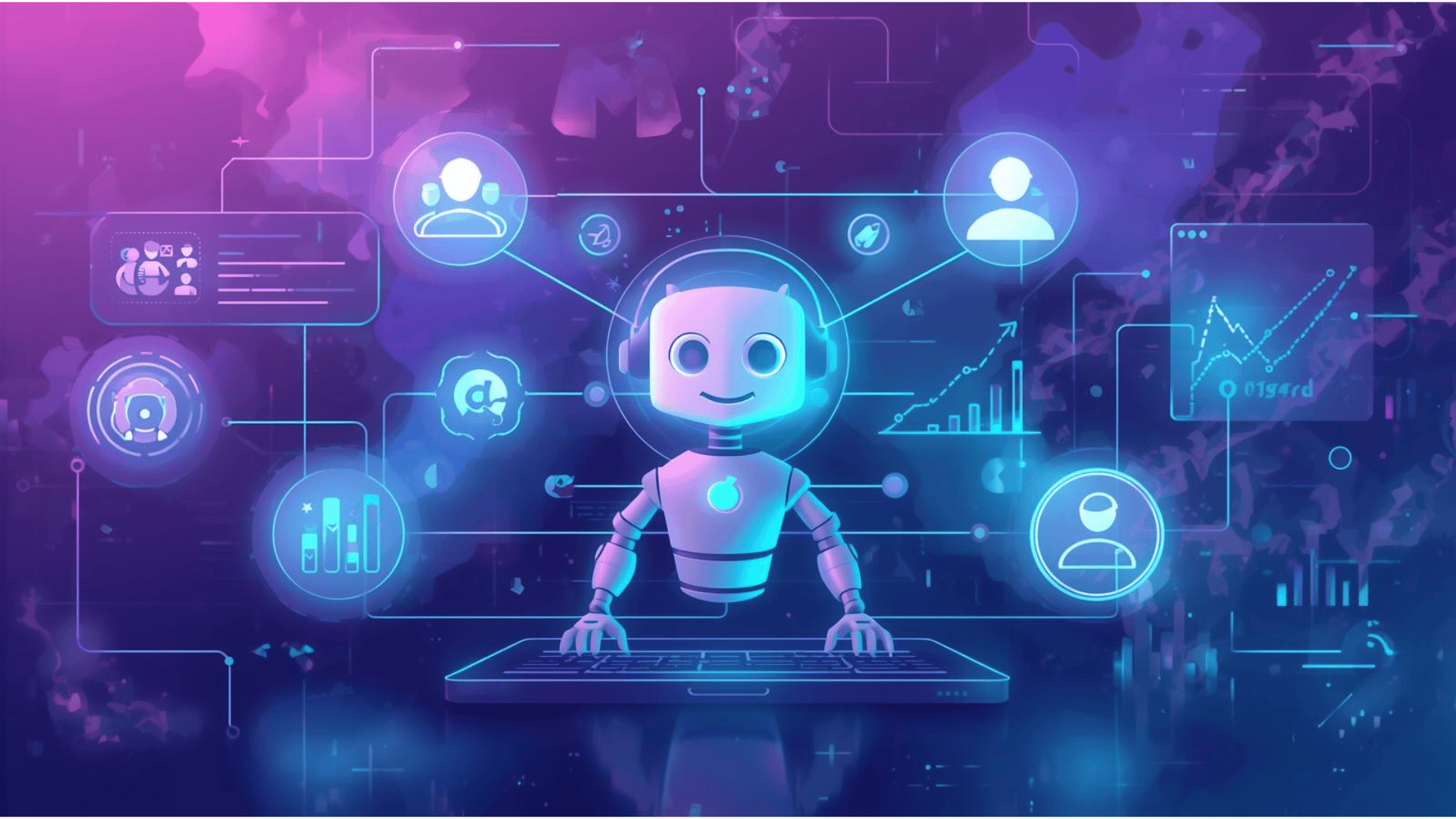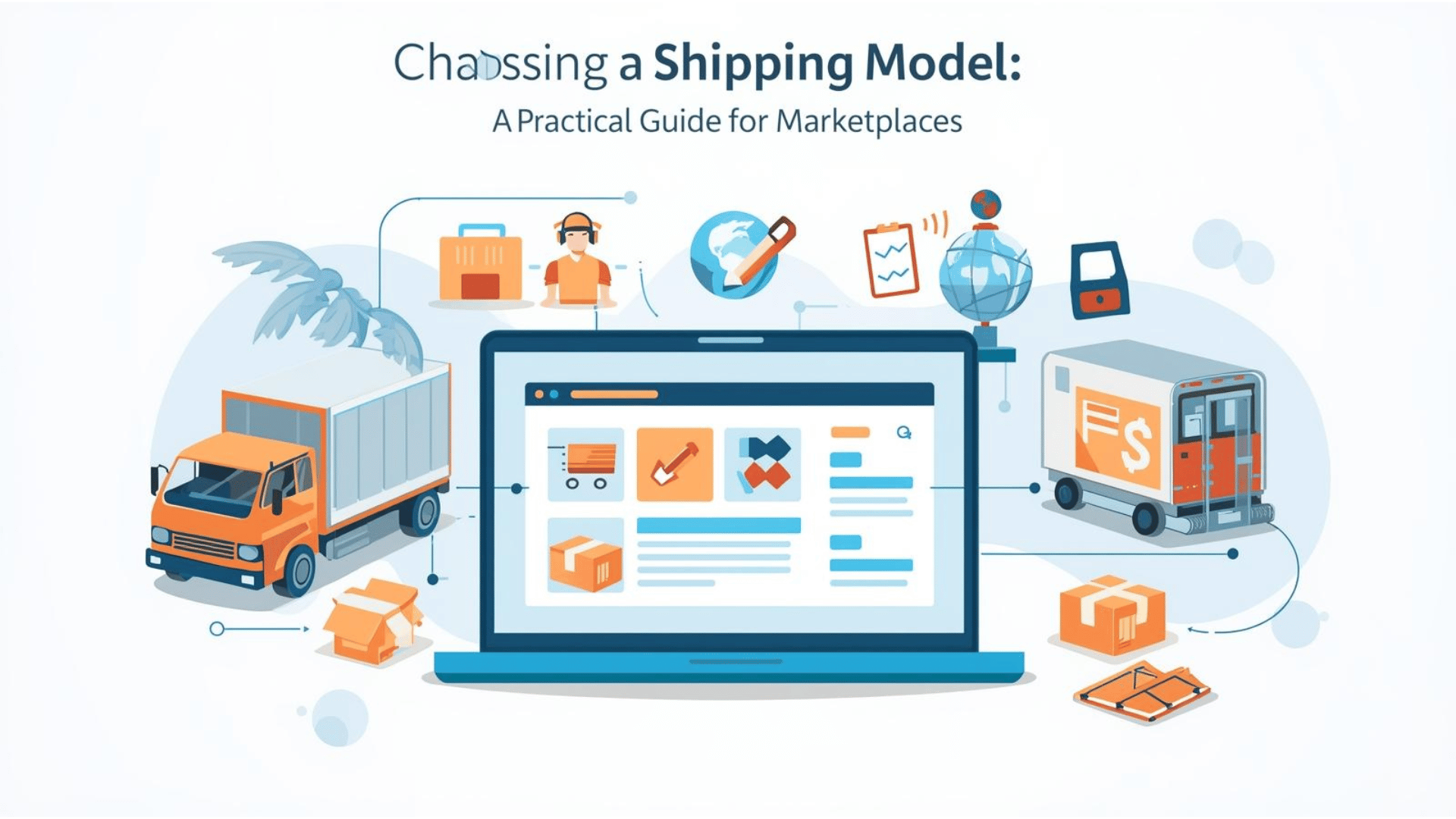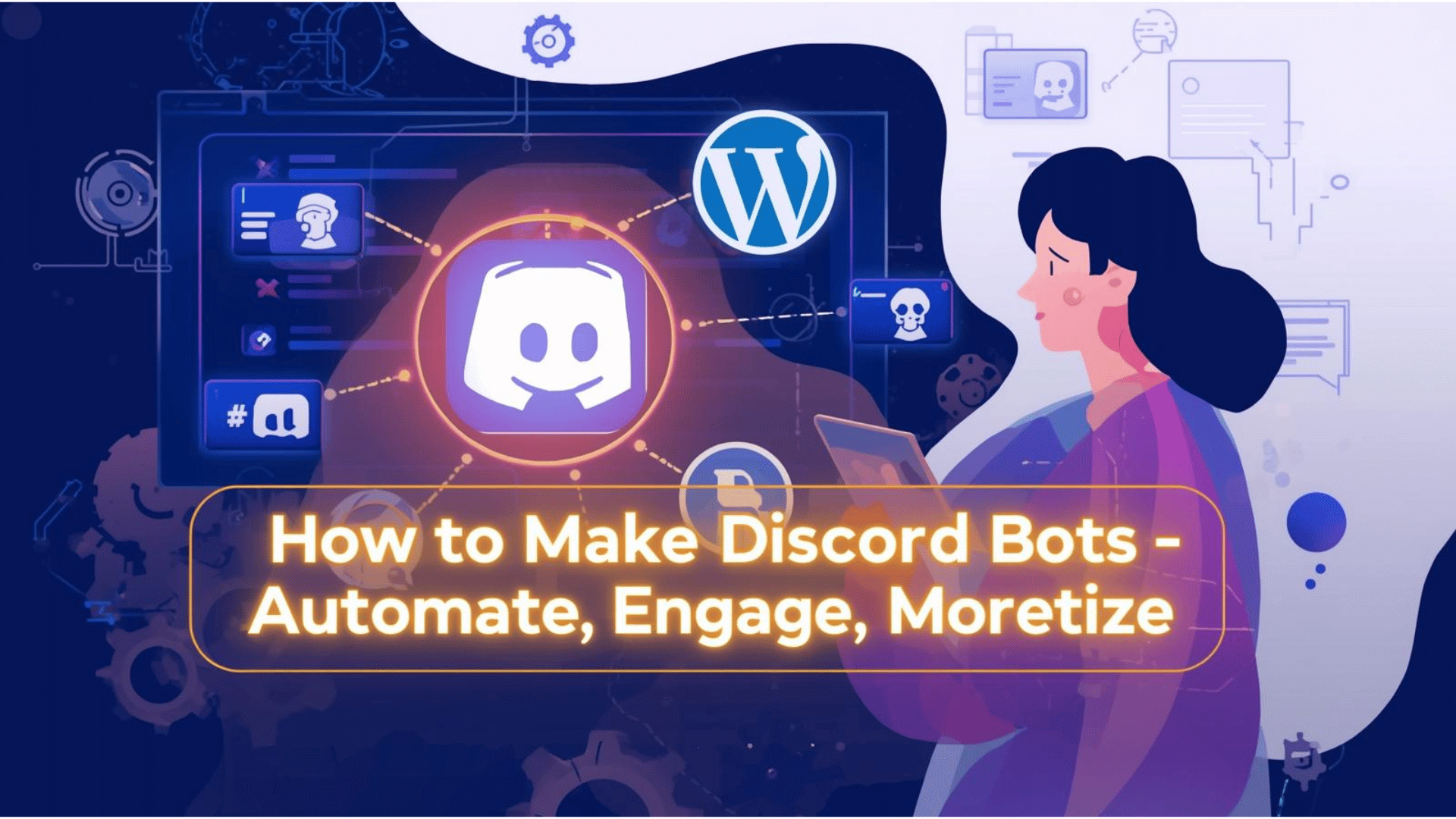Introduction
Discord has quickly become the go-to hub for communities—crypto traders, online coaches, creators, and educators are using it to connect with members in real time. But here’s the challenge: how do you monetize your Discord server and manage paid memberships without drowning in manual work?
This is where MemberPress Discord Pro steps in. Instead of juggling bots, APIs, and external hosting, you get a WordPress-native solution that ties your MemberPress subscriptions directly to Discord roles and channels—completely automated.

Why Monetize Your Discord Community
- Recurring revenue: Charge monthly or yearly for premium Discord access.
- Community engagement: Exclusive access motivates members to stay active.
- Scalability: No more hiring moderators for $9–12/hour to manually add/remove roles.
👉 Curious what works best to keep members active? Check out our Discord engagement tactics list.
What You’ll Need
- A WordPress site.
- MemberPress (any plan).
- Free version of the MemberPress Discord Plugin.
- The MemberPress Discord Pro add-on.
- A Discord server (free).
- A payment gateway supported by MemberPress (Stripe, PayPal, etc.).
Step 1: Install MemberPress
- Purchase and install MemberPress.
- Activate the plugin on your WordPress site.
- Configure your general settings and connect your preferred payment gateway.
Step 2: Install & Activate MemberPress Discord Pro
- Download and install the plugin.
- Activate it with your license key inside WordPress.
- Relax—our Cloud Cron ensures smooth syncing, no external hosting required.
Step 3: Create Your Discord Bot
Even though MemberPress Discord Pro automates most of the process, you’ll still need a Discord Bot for role management.
- Go to the Discord Developer Portal.
- Create a new application and generate a Bot Token.
- Add required permissions (Manage Roles, View Channels, Send Messages).
- Invite your bot to your server.
Don’t worry—MemberPress Discord Pro handles the heavy lifting once the bot is connected. No Railway hosting, no custom scripts.
Full Tutorial on Installing and Setting up the Free version of MemberPress Discord
Step 4: Set Up Membership Levels in MemberPress
- Create different subscription tiers inside MemberPress (e.g., Bronze, Silver, Gold).
- Add pricing, billing frequency, or trial offers.
- These levels will later map to your Discord roles.
For ideas on structuring tiers, read our Discord server monetization strategies.
Step 5: Map Discord Roles to Memberships
- In the plugin settings, select a .
- Assign the Discord role you want that tier to receive.
- Configure rules for upgrades, downgrades, or cancellations.
👉 If you’re new to Discord role management, we’ve got you covered: Discord Roles Guide.
Step 6: Automate Onboarding & Engagement
- Auto-assign roles when a new payment is completed.
- Remove roles if a subscription expires or payment fails.
- Send custom welcome messages directly in Discord.
- Allow members to sign up or log in with Discord for a smoother flow.
👉 Want to go further? Learn how to automate Discord to save even more time.
Step 7: Launch Your Paid Discord Access
- Publish your membership plans on WordPress.
- Promote them on your website, email list, or socials.
- When members pay → their Discord role is assigned instantly → they get immediate access to exclusive channels.
This makes you the true Discord community manager of a gated, premium community (guide here).
Advanced Features
- Cloud Cron for background processing.
- Fully customizable bot name and branding.
- Multi-server support for complex communities.
- Detailed logs to track events and role assignments.
For a big-picture view of why Discord works so well for communities, read our What is Discord? Powerful Insights.
Real-World Examples
- Crypto signal groups are selling tiered access to premium trading rooms.
- Coaching businesses offering private mastermind channels.
- Online schools are using Discord as a virtual study hall.
Each of these saves hours weekly by automating role management with MemberPress Discord Pro.
Conclusion
Building a paid Discord community doesn’t have to involve custom scripts, Railway hosting, or juggling multiple platforms. With MemberPress Discord Pro, everything runs inside your WordPress + MemberPress setup—payment to role assignment happens seamlessly.
👉 Get MemberPress Discord Pro today and start selling exclusive Discord access on autopilot.