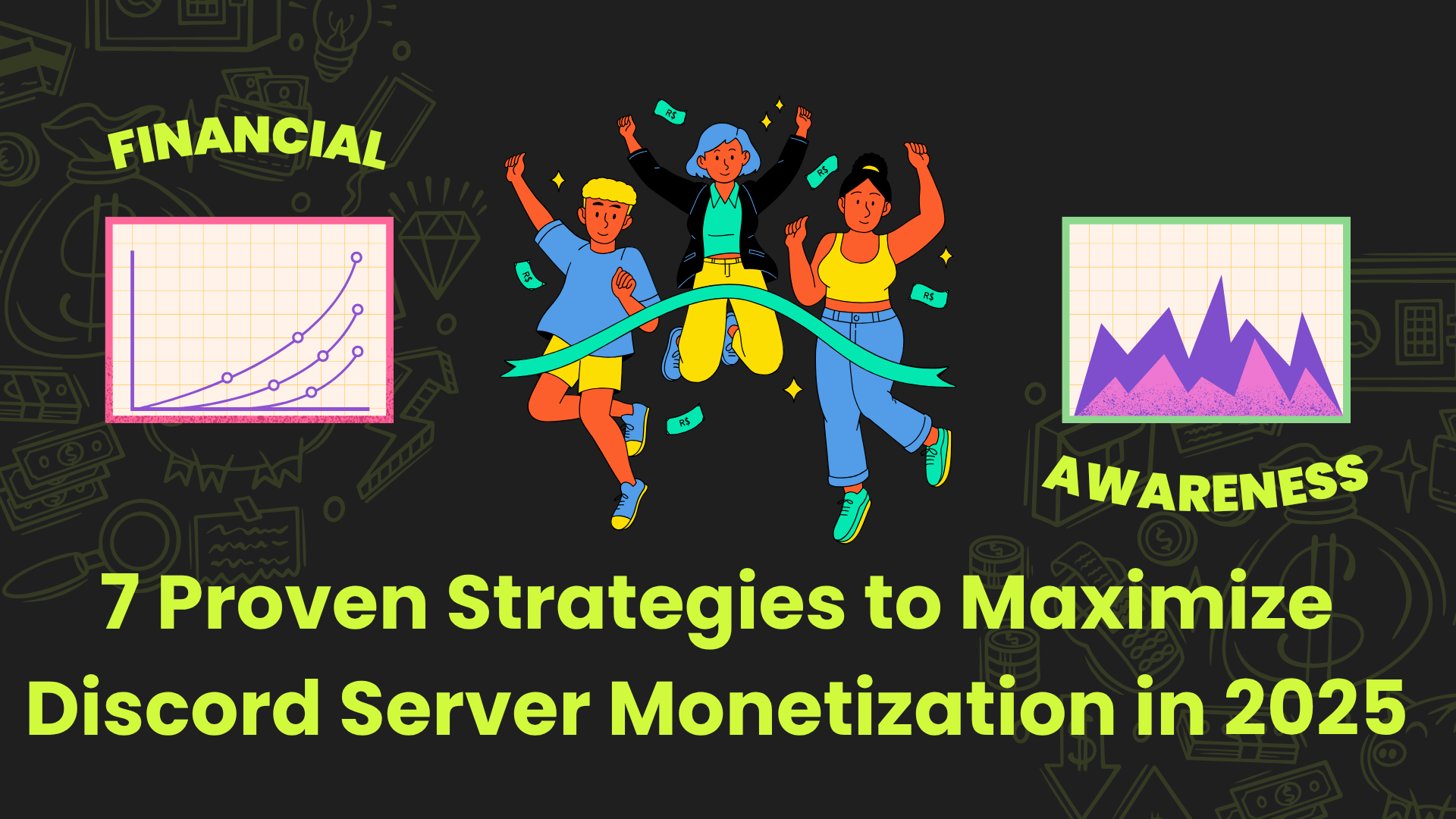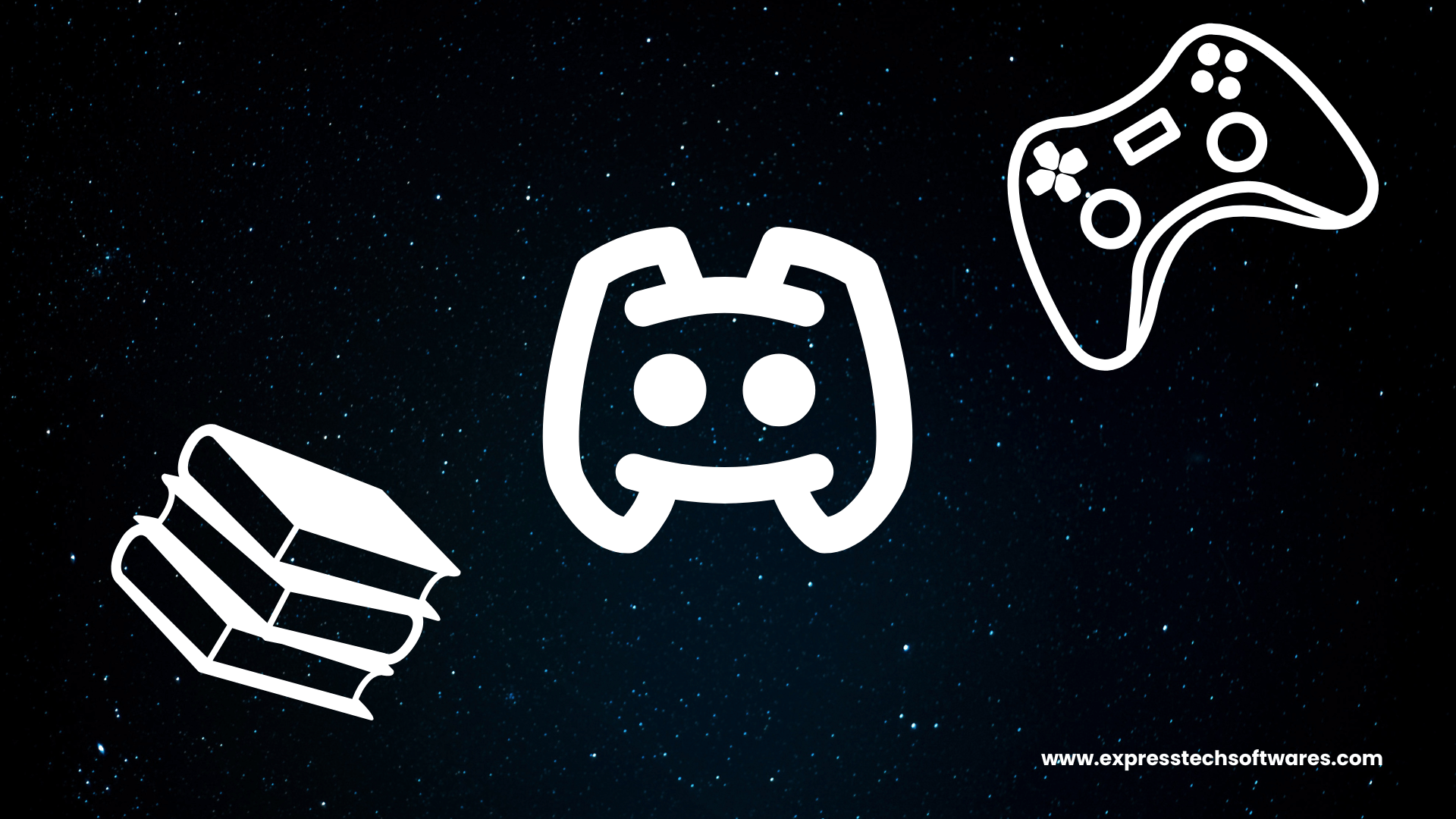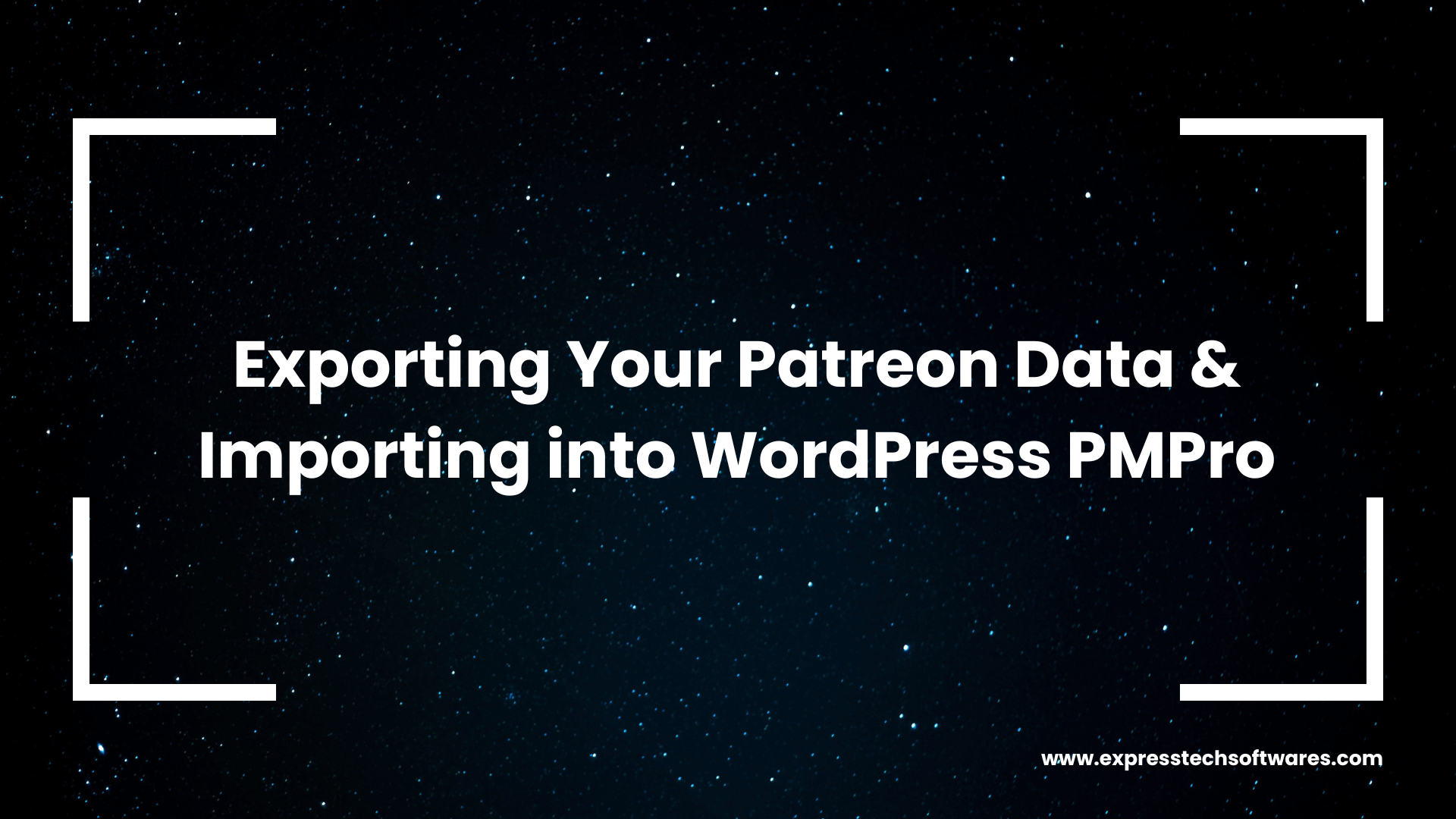Discord started as a tool for gamers. Now, it’s a platform where people form communities around everything—fitness, crypto, coaching, music, and more.
Can you make money with a Discord server? Yes. If you offer real value and structure your server properly, Discord can become a solid income stream. With over 150 million monthly active users (source), the opportunity is real. Whether you're running a private group, selling content, or offering a service, this guide will show you how to get started with Discord monetization.
What Is Discord Server Monetization?
Discord server monetization is the process of earning money by offering paid experiences, products, or services inside a Discord server.
You’re not limited to just one way of earning. You can mix and match based on your community’s interests. Common options include:
- Server subscriptions
- Paid digital content
- Merchandise
- Affiliate marketing
- One-time tips or donations
- Access to events or live chats
You’ll also come across terms like Discord tiers, paid Discord, Discord pay, and server subscriptions—these all refer to ways you can charge members for access or extras.
📈 Learn more about Discord’s native subscription tools
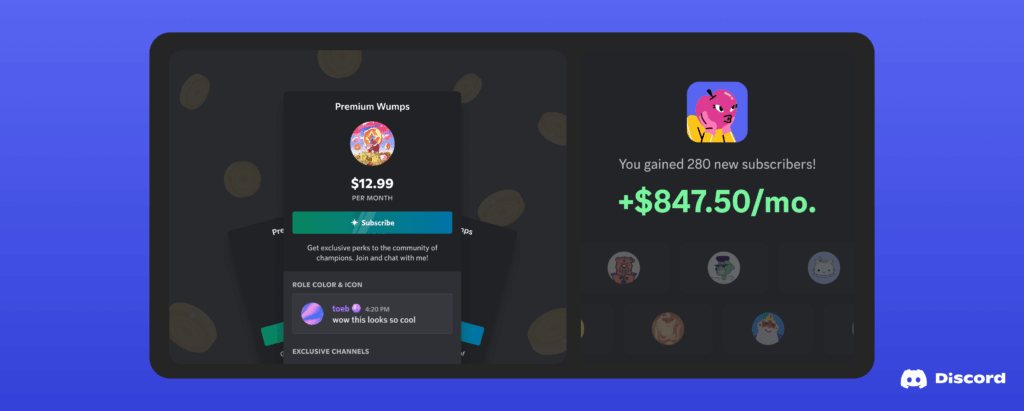
Strategy #1: Launch Discord Server Subscriptions
Discord now supports built-in subscriptions. You can create up to three pricing tiers, each with different perks. Examples include:
- Exclusive chat channels
- VIP roles with special colors or icons
- Access to livestreams, giveaways, or early content
You keep 90% of the earnings after basic fees. All you need is a Stripe account and a U.S.-based identity to start.
Steps:
- Set up your Stripe account
- Go to Server Settings > Monetization
- Create tiers and add descriptions/perks
- Promote tiers in your welcome channel
Real-life example: A tech educator launched a server with 3 subscription tiers. The $5 tier included Q&A access, the $15 tier had code reviews, and the $30 tier offered monthly live coding sessions. Within 3 months, the community grew to 800 members with over 150 paying subscribers.
Strategy #2: Offer Digital Products & Premium Content
Got something to teach or share? Sell it.
Many creators sell:
- E-books or guides
- Notion templates
- Stock design packs
- Coding scripts
- Crypto signals or reports
You can gate content using Discord roles. When a user buys a product, assign a role that unlocks a private channel.
🛠 Tools like Fourthwall or Gumroad can help you manage sales and delivery.
Use storytelling to sell content. For example, instead of listing "Crypto Starter Pack PDF," say, "This is the exact strategy I used to turn $500 into $5,000 in 6 months."
Great for: educators, artists, developers, coaches.
Strategy #3: Host Paid Events, Workshops, or AMAs
Discord is perfect for live interaction. You can host:
- Q&A sessions
- Gaming tournaments
- Masterclasses or coaching calls
- Member spotlights
Use platforms like Whop or Eventbrite, or WordPress-based solutions like MemberPress Discord Pro to charge for access. After payment, auto-assign a role that gives event access.
Tip: Record the session and resell the replay to others who missed it.
A popular Discord music production server charges $10 for weekly workshops where producers share live beats, review member tracks, and collaborate. These events build loyalty and upsell their sample packs.
📘 See: Mighty Networks’ event monetization guide
Strategy #4: Set Up Affiliate Partnerships
Don’t want to create your own products? Promote others.
Affiliate marketing works well when:
- You run a product-focused or hobby niche
- You regularly review or recommend tools
- You have built trust with your audience
Example:
You run a crypto Discord → Recommend a trading platform using your affiliate link → Earn per sign-up or trade
Use pinned messages and read-only #deals channels to organize your links. Always add personal experience or mini-reviews to improve trust and conversions.
📘 Try affiliate programs via AliDropship

Strategy #5: Sell Physical Merchandise
Have an inside joke or logo your members love? Turn it into merch.
What to sell:
- T-shirts
- Hoodies
- Stickers
- Mugs
- Posters
You don’t need to manage inventory. Use a dropshipping service. Connect it to your Discord and share the shop link.
Add a channel like #merch to highlight new items, user photos, and promotions.
Make your merch seasonal: launch limited-edition drops tied to holidays or server milestones. This adds urgency and excitement.
📘 Learn how in AliDropship’s guide
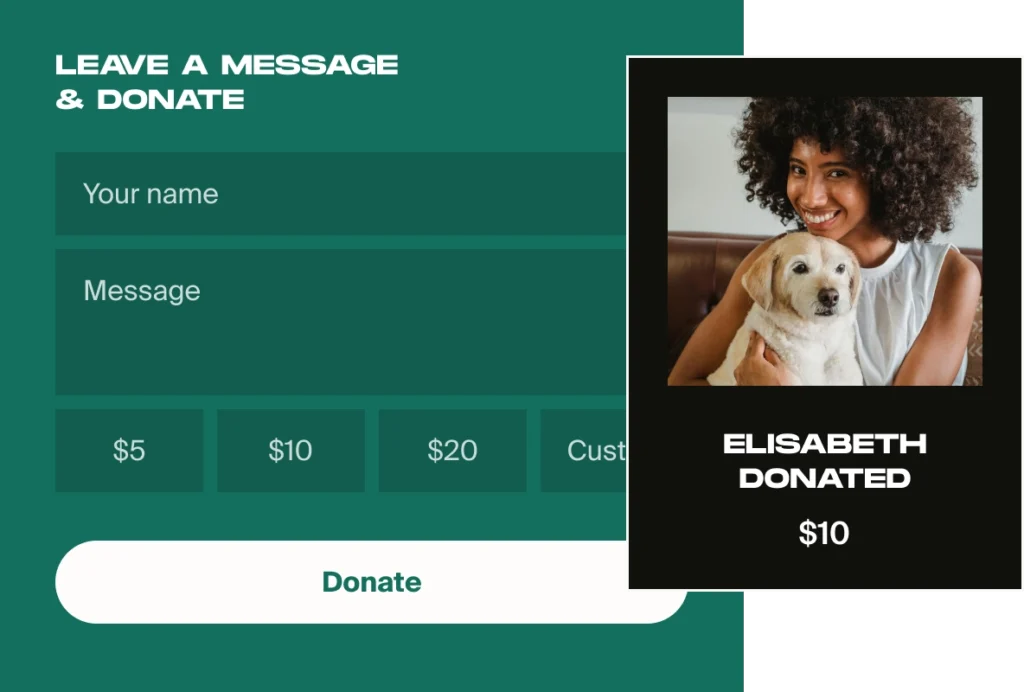
Strategy #6: Accept Donations and Community Tips
Not every user wants to buy something, but they may still want to support you.
Accept tips through:
- Buy Me a Coffee
- Ko-fi
- Patreon
- PayPal
What to offer in return:
- A “Supporter” role
- Shoutouts in announcements
- Access to a thank-you lounge
Consider running monthly supporter raffles as a way to reward donors with digital goodies or premium content.
📘 Monetag shares donation best practices

Strategy #7: Use MemberPress Discord Pro to Automate Paid Discord Access
If you're using WordPress and MemberPress to manage your memberships, the easiest way to monetize your Discord server is with the MemberPress Discord Pro plugin by ExpressTech Software.
This plugin connects your MemberPress s directly to Discord roles — fully automated.
🔧 Key features:
- Auto-assign and remove Discord roles based on active membership status
- Works seamlessly with free trials, cancellations, and renewals
- Supports multiple tiers (e.g., Silver, Gold, Premium access)
- No manual work — members are added/removed from Discord in real-time
- Saves hours you'd otherwise spend managing access manually
It's perfect for creators, educators, coaches, and crypto groups who run memberships on WordPress and want to offer exclusive Discord access.
Set it once, and let your Discord payment + role automation run hands-free while you focus on delivering value to your members.
👉 Try it today: MemberPress Discord Pro by ExpressTech
Now that you've seen how MemberPress Discord Pro can automate paid access, let’s break down how Discord pay actually works behind the scenes — and what options you have to start collecting payments smoothly.
What Is Discord Pay and How Does It Work?
Discord Pay isn’t a standalone feature—rather, it refers to the different ways you can collect payments through Discord, whether you’re selling access, products, or services. While Discord doesn’t handle direct payments inside the app (except via Server Subscriptions in supported regions), there are still multiple ways to make Discord pay you.
✅ Here’s how to set up Discord pay options:
- Server Subscriptions (US-only):
- Built into Discord
- Up to 3 pricing tiers
- 90% revenue goes to creators
- Paid through Stripe payouts
- Built into Discord
- Third-Party Tools:
- Check out MemberPress Discord Pro by ExpressTech — a powerful plugin to automate Discord role access, sell memberships, and create a more engaging paid community experience.
- Whop – handles recurring payments, role assignment, and includes a marketplace
- Ko-fi / Patreon – accept donations and offer member-only perks
- Gumroad – sell digital products and use Discord role webhooks for delivery
- Manual Pay-to-Access:
- Accept PayPal, Stripe, or UPI manually
- Assign roles after confirming payments
🔒 Important Note:
Always stay transparent with your community. Let them know what they’re paying for, and automate access whenever possible to save time and build trust.
Understanding Discord Payment Options
Discord payment refers to how creators, community owners, and educators collect money from members for access, perks, or digital products. While Discord itself doesn’t process all payments, it supports monetization through built-in and third-party methods.
🔁 Two primary Discord payment options:
- Server Subscriptions (Native Feature)
- Available in select countries (e.g. U.S.)
- Up to 3 pricing tiers
- Managed via Stripe
- Discord takes a 10% fee
- Available in select countries (e.g. U.S.)
- Third-Party Integrations
- Whop – automates subscriptions, roles, and checkout
- MemberPress + Discord Pro – connects WordPress payments to Discord role access
- Patreon / Ko-fi – supports donations and memberships
- Whop – automates subscriptions, roles, and checkout
To succeed, make sure your payment method is smooth, reliable, and tied to role-based access in Discord. Automated systems reduce manual work and increase trust with your paying members.
Clear pricing, visible perks, and secure Discord payment flows are key to growing revenue.
Building a Successful Membership Discord Server
A membership Discord is a private or semi-private server where access is granted in exchange for a recurring fee. This model works well for coaches, educators, NFT/crypto groups, and creators who offer ongoing value. Think of it like a members-only club, where perks are tied to payment.
🔑 Key benefits of a membership on Discord:
- Recurring revenue through monthly or annual payments
- Stronger engagement—paying members are more invested
- Exclusive content or experiences that aren’t available in free communities
- Tiered access lets you reward top supporters
🛠 How to set up a membership Discord:
- Use MemberPress + MemberPress Discord Pro to sync WordPress memberships with Discord roles automatically
- Or use Whop, Patreon, or Ko-fi for subscriptions + Discord role assignment
- Set up role-based permissions to gate channels and perks
- Offer member-only live events, templates, or content drops
A well-run membership Discord doesn’t just charge for access—it delivers clear value, builds community, and automates the backend to scale without friction. Start with one tier, test what people love, and expand from there.
Key Tips for Growing a Money-Making Discord Server
Before you charge, build trust and activity. Here's how:
- Welcome new members with a short onboarding flow
- Run free events or giveaways to warm up engagement
- Keep your channels tidy—don’t overwhelm users
- Poll your members to ask what they want more of
- Keep your value and pricing clear and simple
Additional tips:
- Highlight testimonials from current paying members.
- Show behind-the-scenes updates of your process to build transparency.
- Use analytics bots to measure engagement by channel and optimize your offerings.
Remember: a paid server is a service. Always give more than you take.
FAQs
Q: Can I make money without a big following?
Yes. Even with 50 loyal members, you can earn with a solid offer and good community culture.
Q: How does Discord handle payments?
If using native Server Subscriptions, it’s via Stripe. For third-party setups (like Whop, MemberPress Discord Pro), you can also use Stripe or PayPal.
Q: Can I use more than one strategy?
Absolutely. Many successful servers use 3–4 monetization streams at once.
Q: How do I cancel a Discord subscription?
To cancel a Discord subscription (like Nitro or Server Subscriptions), go to User Settings → Subscriptions, then click Cancel next to the active plan. You’ll still keep access until the end of the billing cycle.
Q: What is Discord subscription management?
Discord subscription management lets users view, upgrade, cancel, or renew their active subscriptions—like Nitro or paid server access. Creators can manage Server Subscriptions in Server Settings → Monetization, where they track tiers, pricing, and subscribers.
Q: What are tiers on Discord?
Tiers on Discord are paid levels that offer increasing perks—like exclusive channels, custom emojis, or early content. Server owners can create up to three pricing tiers through Discord’s native Server Subscriptions or tools like MemberPress Discord Pro.
Q: Who has the largest Discord server?
As of now, the largest Discord server is the Fortnite official server, with over 1 million members. Other massive communities include Genshin Impact, Valorant, and MrBeast Gaming.
Q: What is Discord Nitro?
Discord Nitro is Discord’s premium plan. It offers perks like animated emojis, higher-quality screen sharing, a larger file upload limit, custom profiles, and server boosts. Nitro costs $9.99/month or $99.99/year.
Conclusion
Making money on Discord is no longer a guess—it’s a proven path. Whether you’re selling knowledge, tools, access, or merch, the key is offering real value.
Start with one strategy. Test it. Get feedback. Improve.
Once your community sees value, they’ll support you with their wallet, not just their words.
👉 Want help setting up your Discord monetization? Contact Us