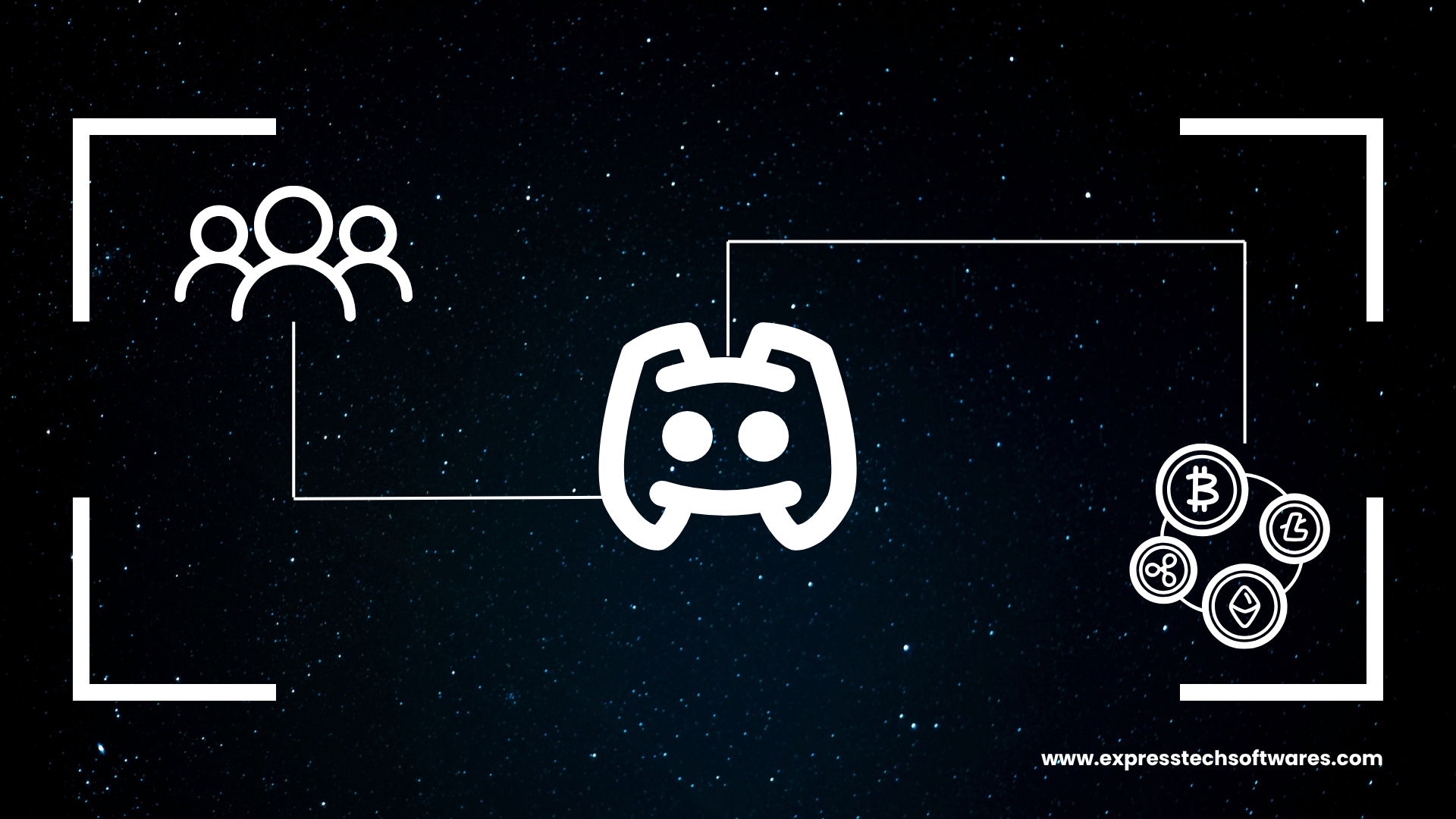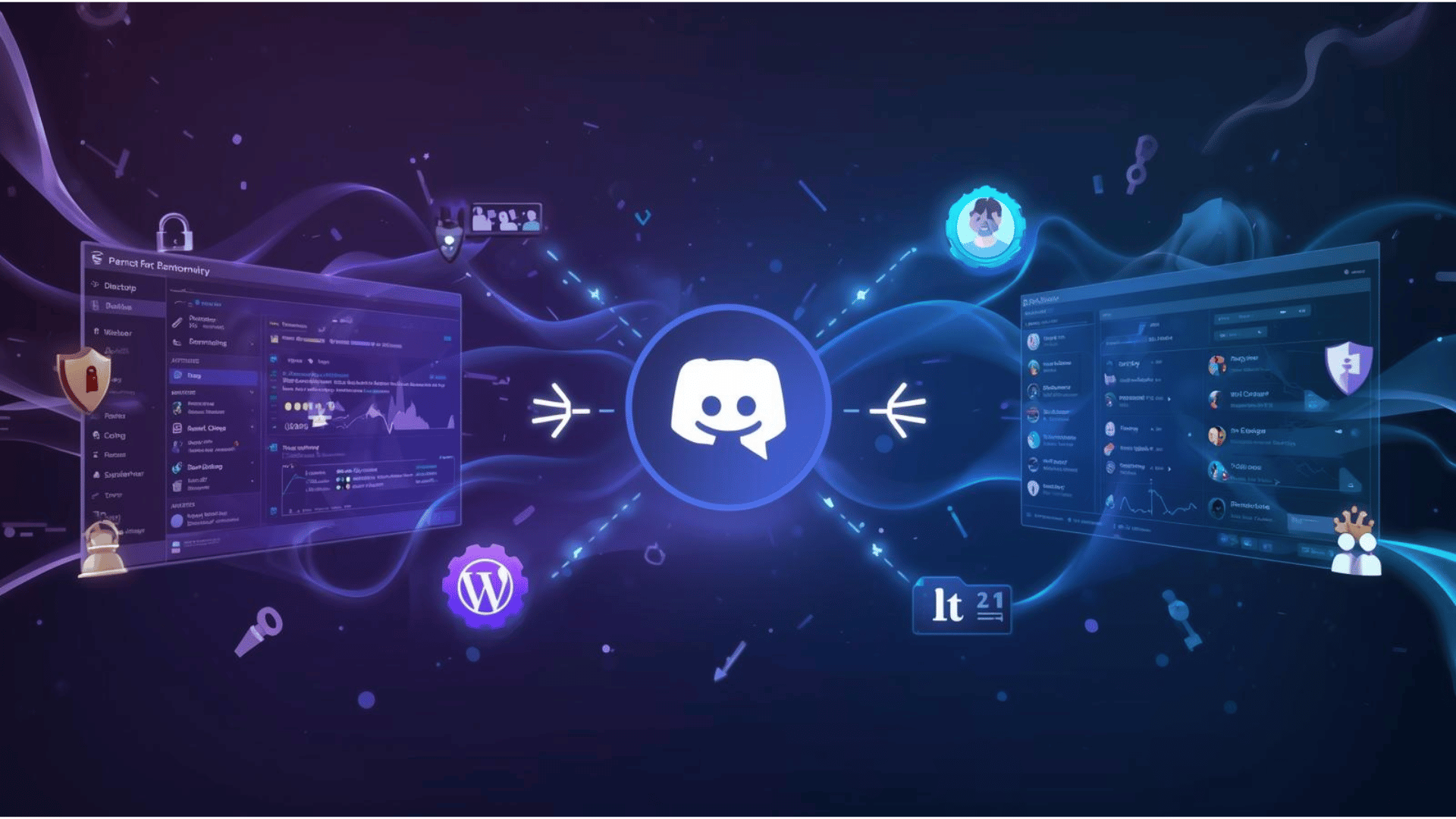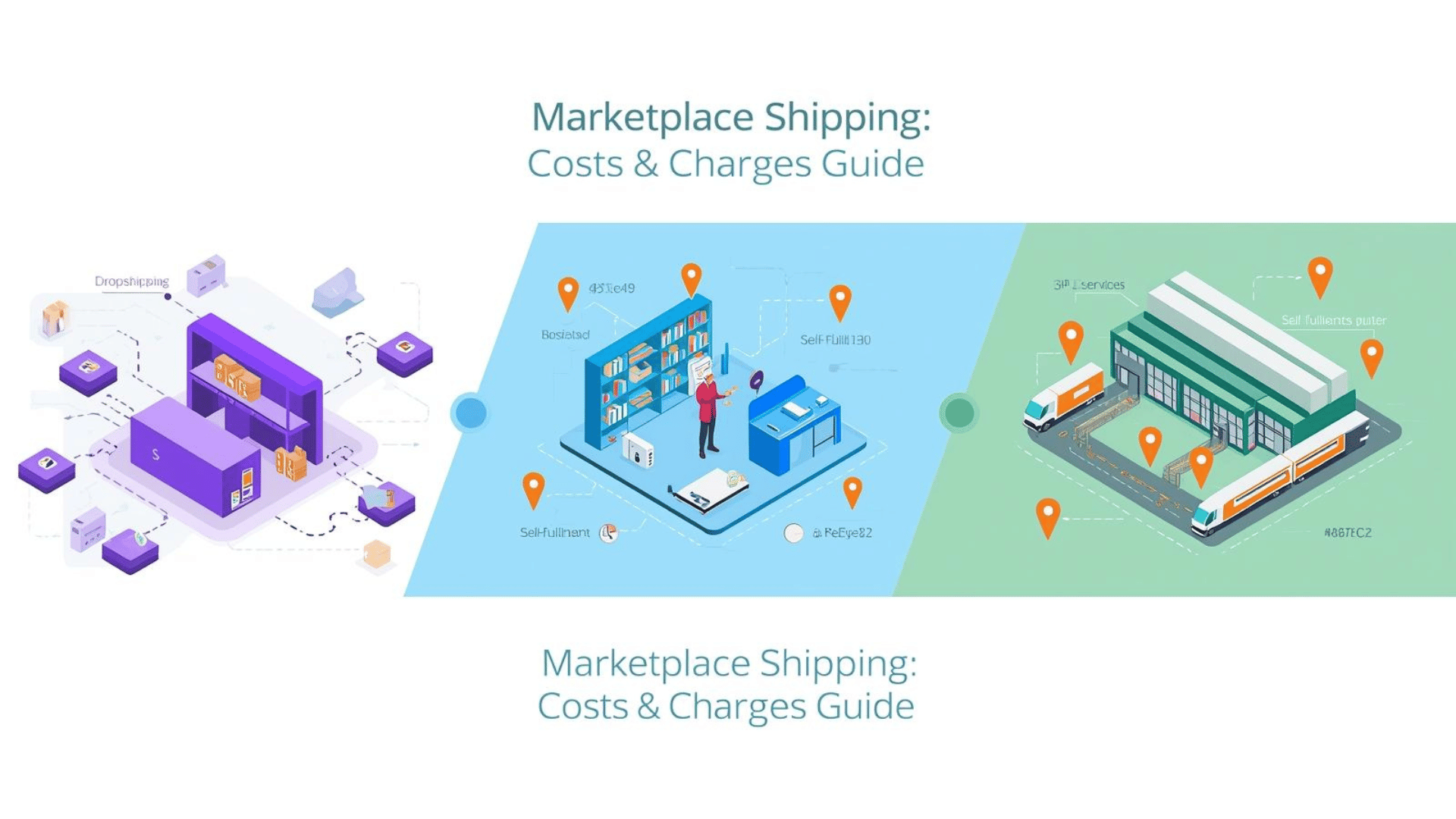Discord has grown fast and is now one of the top platforms for gaming, crypto groups, educators, and social clubs. Running a busy Discord server can be a big job. Automation helps you manage tasks easily, keep your members engaged, and save time. This post covers 7 simple yet powerful ways to automate your Discord server. These methods use bots, APIs, and popular automation tools to make your server smarter and your community stronger.
To understand what makes Discord such a powerful platform, check out our comprehensive guide on What Is Discord: Powerful Insights.
1. Why Automation Matters for Discord Communities
Managing a Discord server means dealing with tasks like welcoming new members, sending updates, assigning roles, and moderating chats. Doing all this by hand can get overwhelming as your community grows. Automation lets you handle these tasks faster and more smoothly.
Discord is more than just a chat app. It’s where people gather for fun, learning, investing, and more. Whether you run a gaming clan, a crypto group, or a course community, automation makes your job easier and your members happier.
Here’s a quick look at what we’ll cover:
- Using the Discord API to build custom automations
- Top bots for moderation and fun
- Sharing YouTube videos automatically
- Workflow tools like Zapier and IFTTT
- How MemberPress Discord Pro helps crypto communities
- Best practices to keep automation friendly
- AI and the future of Discord automation
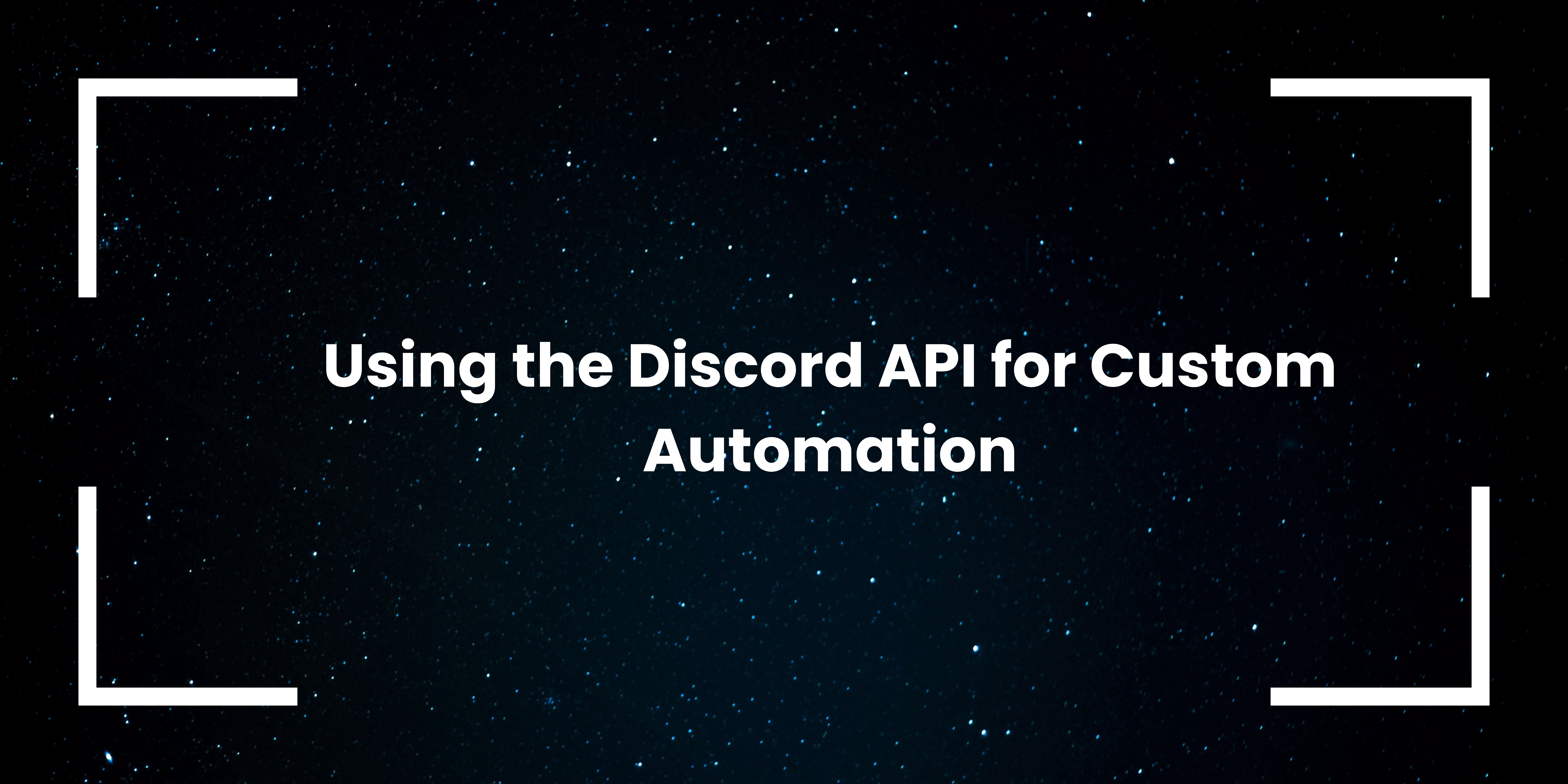
2. Using the Discord API for Custom Automation
The Discord API lets you connect your server to your own tools or other apps. You can use it to do things like assign roles, respond to messages, and run custom commands.
To start, visit the Discord Developer Portal. Here you can create bots and apps that talk to your server. If coding feels tough, no worries—tools like n8n and Make.com let you build automations without writing much code.
Examples of what you can do with the API:
- Automatically assign roles when someone joins or buys a membership
- Send welcome messages or reminders
- Manage server channels and permissions
Using the API gives you more control. You can build automations that fit your exact needs and scale them as your server grows.
3. Essential Discord Bots for Management and Engagement
Bots are the easiest way to automate your Discord server. They handle moderation, member support, events, and fun activities. Here are some top bots:
- MEE6: Moderates chat by filtering bad language and spam. It also has leveling systems that reward active members.
- Apollo: Helps schedule events and send reminders. Members can RSVP, making it great for meetups and classes.
- Helper.gg: Sets up a ticket system for support. Users can open tickets to ask questions or report issues.
- Dank Memer: Adds games and memes, making your server lively and fun.
If you run a paid community, bots like MemberPress Discord Pro can help automate role assignments based on membership status. It can also send reminders about renewals and handle special access for different subscription levels. Learn more about it here.
4. Automating Content Sharing: YouTube & Discord
If you create YouTube videos, sharing them on Discord manually can be time-consuming. Tools like Appy Pie Automate and Zapier make this easy. You can set up automation to post your new videos automatically in your Discord channels.
Benefits of this setup:
- Keeps your community up to date without extra work
- Helps increase views and engagement
- Saves time so you can focus on creating content
Many platforms offer ready-made templates for this kind of automation, so you don’t need to start from scratch.
5. Workflow Automation Platforms: Zapier, IFTTT, Axiom.ai
Several platforms let you automate Discord tasks without needing to code:
- Zapier: Great for sending scheduled messages, assigning roles, and linking Discord with apps like Google Sheets or Twitter.
- IFTTT: Works well for posting Twitch stream alerts, Reddit posts, and social media updates to Discord.
- Axiom.ai: Lets you build browser-based bots to automate repetitive tasks like posting messages or scraping data from Discord channels. Check it out here.
Each tool suits different skill levels and needs. Zapier and IFTTT are user-friendly, while Axiom.ai offers more power for non-coders who want custom browser automation.

6. Automating Crypto Communities with MemberPress Discord Pro
Crypto communities often use memberships to control access to exclusive content. Managing this manually can be tough, especially with frequent changes.
MemberPress Discord Pro connects your WordPress membership site with your Discord server. It automates:
- Role assignments based on membership tier
- Notifications for renewals or cancellations
- Access control for gated content
This saves admins time and helps keep members engaged. Many crypto groups see better retention and smoother onboarding by using this automation.

Perfect for paid communities!
To learn how to turn your Discord server into a revenue-generating community, explore our detailed post on Discord Server Monetization Strategies.
7. Best Practices for Discord Automation
Automation is useful, but balance is key. Here are some tips:
- Don’t overwhelm members with too many auto messages.
- Keep welcome and reminder messages friendly and clear.
- Use secure authentication (OAuth2) when connecting bots and apps.
- Monitor your automations regularly to catch errors or spam.
- Test new automations in a small group before full rollout.
A good balance keeps your community active and happy without feeling like they’re talking to robots.
Future Trends: AI & Discord Automation
AI is starting to change how we automate Discord servers. With AI chatbots like ChatGPT, servers can have smarter auto-responses, content generation, and even sentiment analysis to detect toxic behavior.
Imagine a Discord bot that understands context and helps moderate or answer questions instantly. This kind of AI integration will make communities safer and more fun to engage with.
Frequently Asked Questions (FAQ)
What is Discord integration?
Discord integration means connecting Discord with other platforms or tools to automate tasks, share data, or sync user actions. This can include linking Discord with YouTube, membership sites, or workflow automation platforms like Zapier and n8n to streamline community management and engagement.
Can I automate role assignments on Discord?
Yes! Using bots like MemberPress Discord Pro or custom automation with the Discord API, you can automatically assign roles based on membership status, actions, or events. This helps keep your server organized and grants the right access to members without manual work.
What is a self bot on Discord?
A self bot is a user account that runs automated scripts to perform actions on your behalf. However, Discord’s terms of service forbid self bots because they can abuse the platform and disrupt normal user experience. Instead, it’s best to use official bots created via the Discord Developer Portal.
How do discord auto message senders work?
Discord auto message senders are bots or automation tools that send messages automatically based on triggers. For example, you can schedule reminders, welcome new users, or post updates from social media to Discord channels without manual input.
Is it safe to use third-party automation tools with Discord?
Most reputable automation platforms like Zapier, Make.com, and n8n use Discord’s official API and follow security guidelines, including OAuth2 authentication. Always avoid sharing your login credentials and only authorize trusted apps to connect with your Discord server.
How does MemberPress Discord Pro help crypto communities?
MemberPress Discord Pro links WordPress membership sites with Discord to manage subscriptions, role assignments, and renewals automatically. This is especially useful for crypto communities that want to offer gated content and exclusive access based on s.
Conclusion
Automation can save you time, grow your community, and make your server more fun and secure. From using the Discord API and bots to workflow tools and membership integrations, there are many ways to add automation that fits your needs.
Start with simple steps like auto role assignment or YouTube sharing, then explore advanced tools like MemberPress Discord Pro for paid communities.
Ready to boost your Discord server? Explore the tools and start automating today!
Further Reading
Curious how top traders turn insights into income? Check out our deep‑dive on 7 Powerful Lessons from GCR for Crypto Traders for real‑world examples.